UMS Go SuperApp HR Features
How to view My Health
1. Click on HR icon
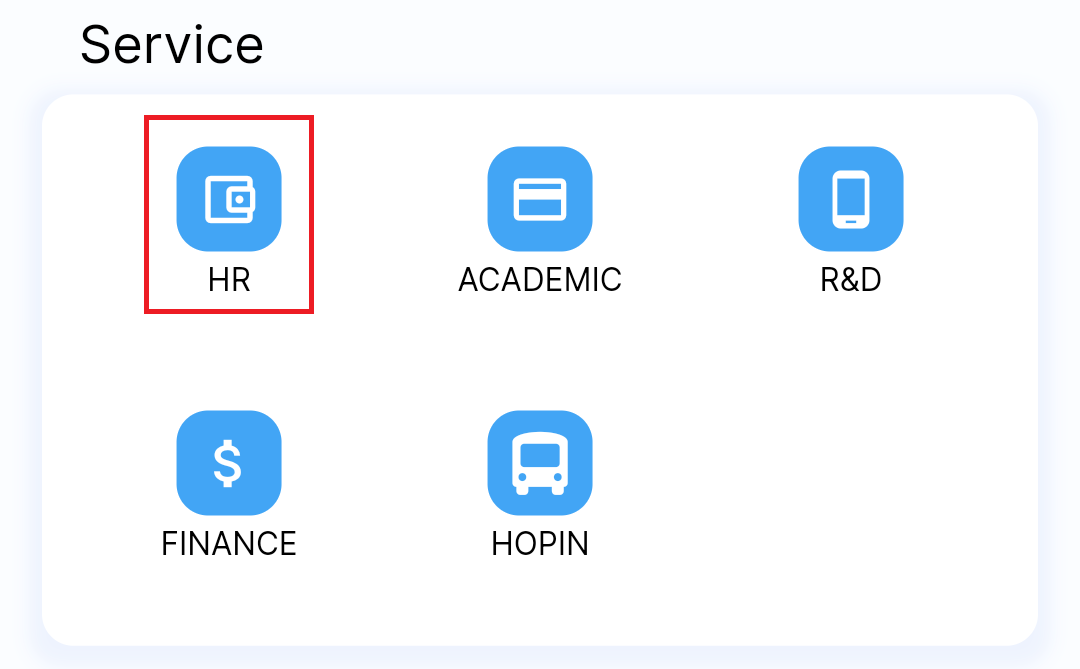
2. Click on My Health icon
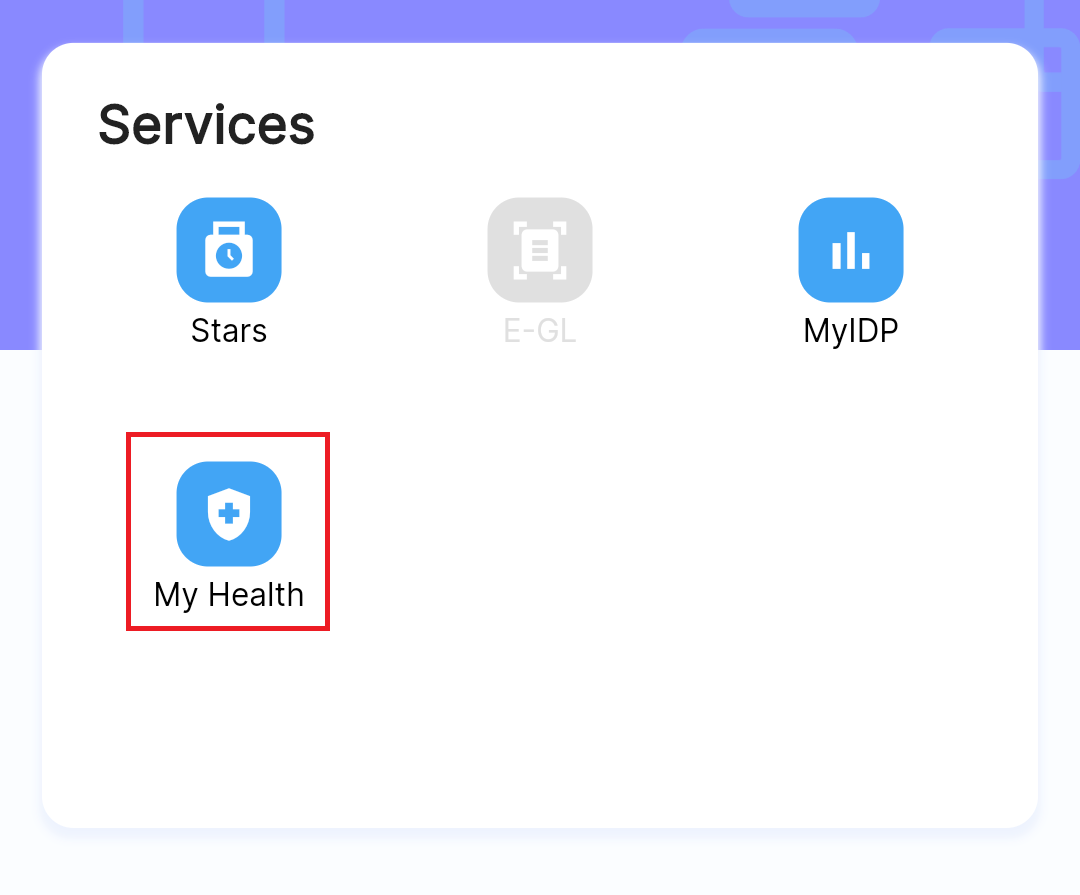
3. User will be redirected to this page
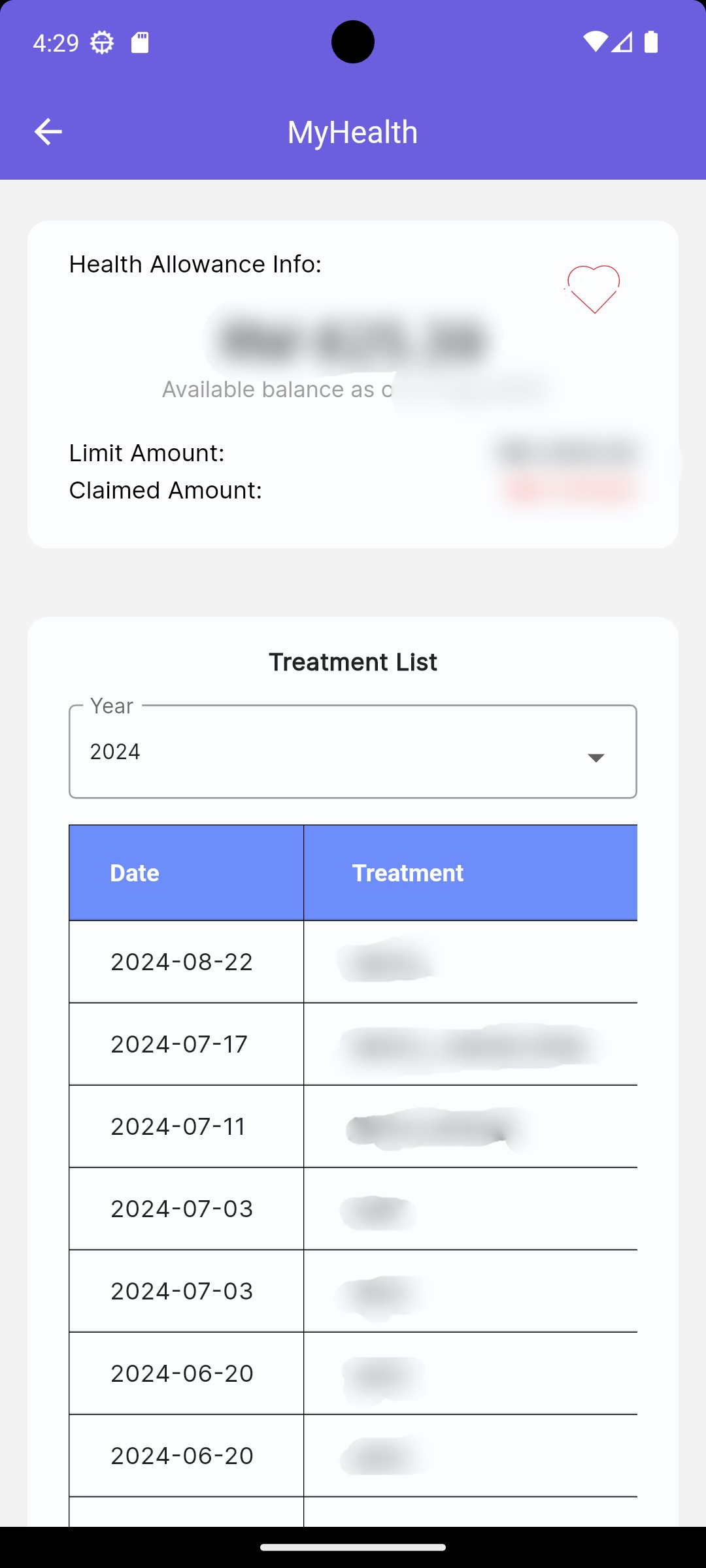
* This card show balance
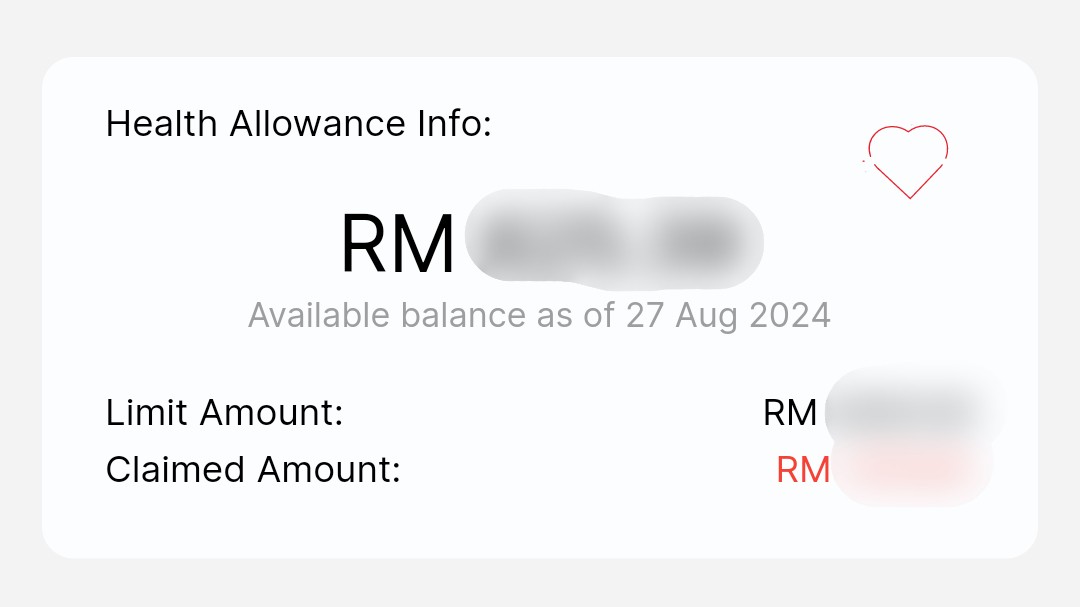
* This card shows treatment list. Click on the down arrow to select the year.
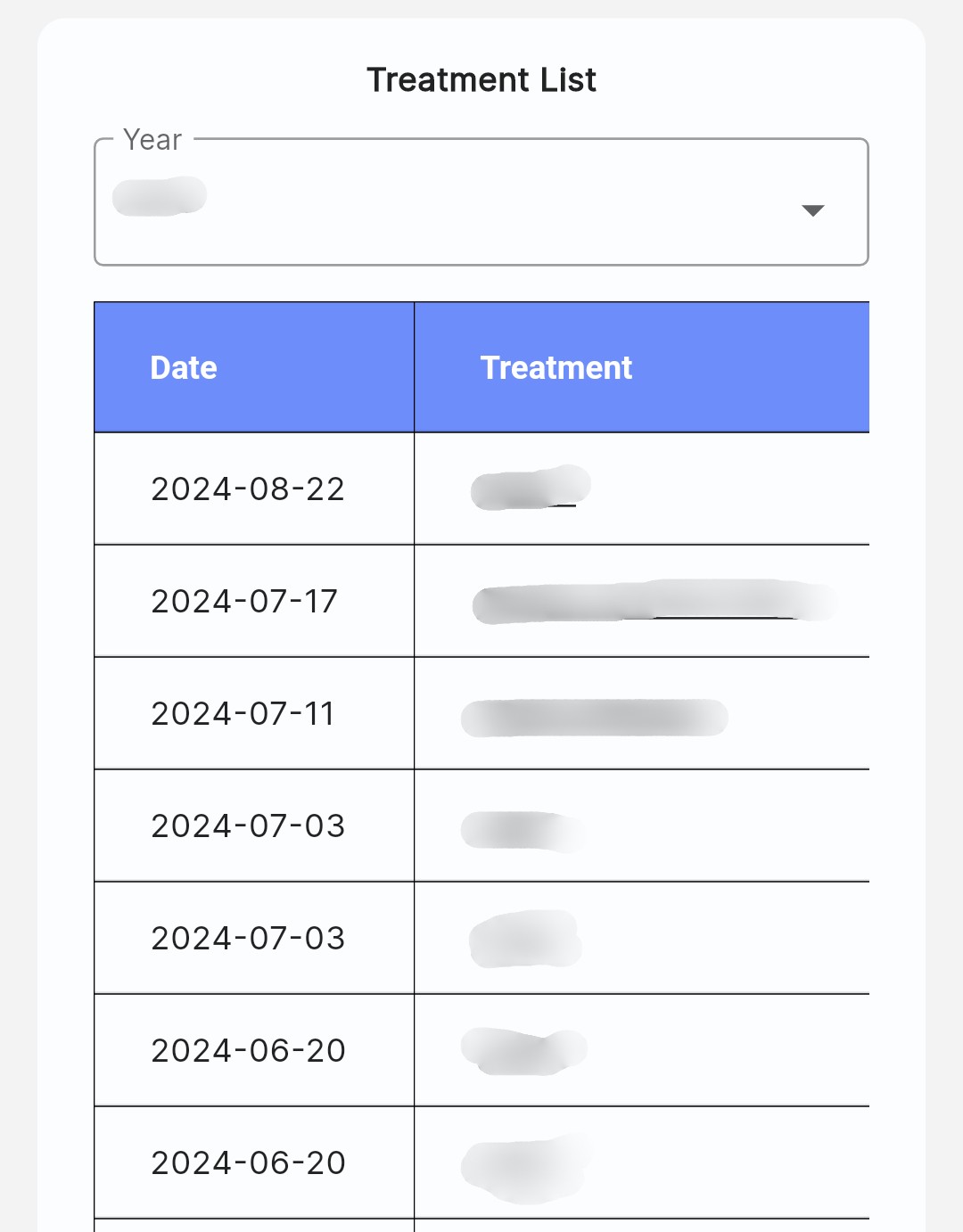
* Click the list to see details
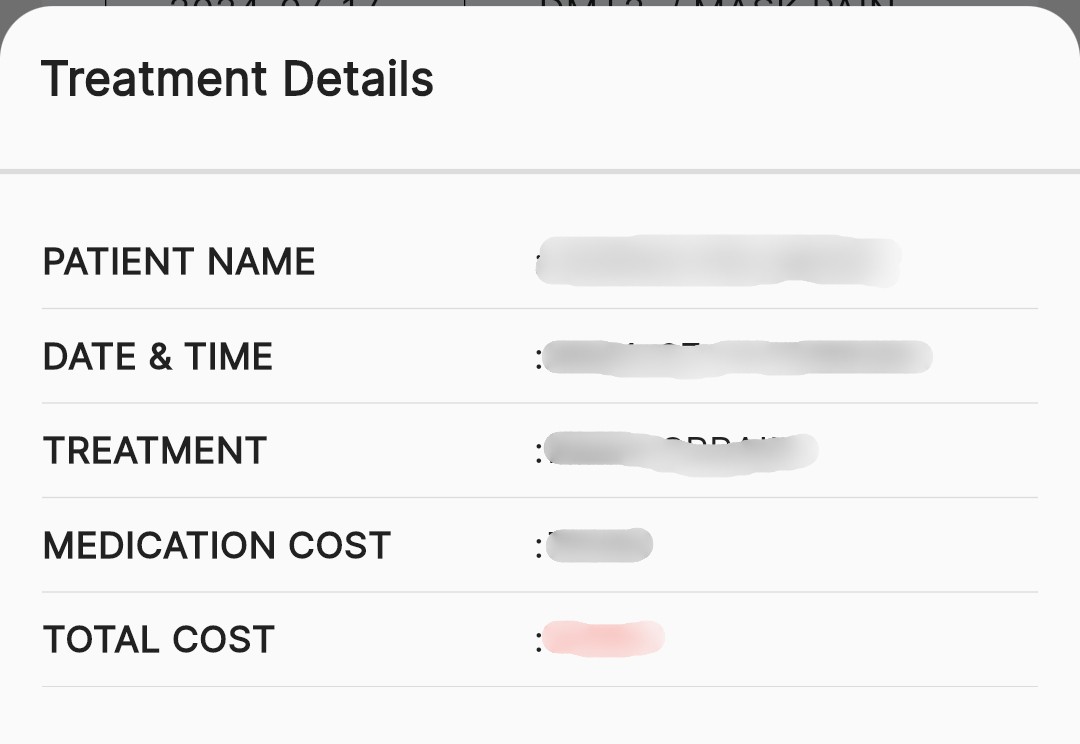
No comments to display
No comments to display