UMS Go SuperApp Courses Features
How to view Course Application
1. Click on Courses icon
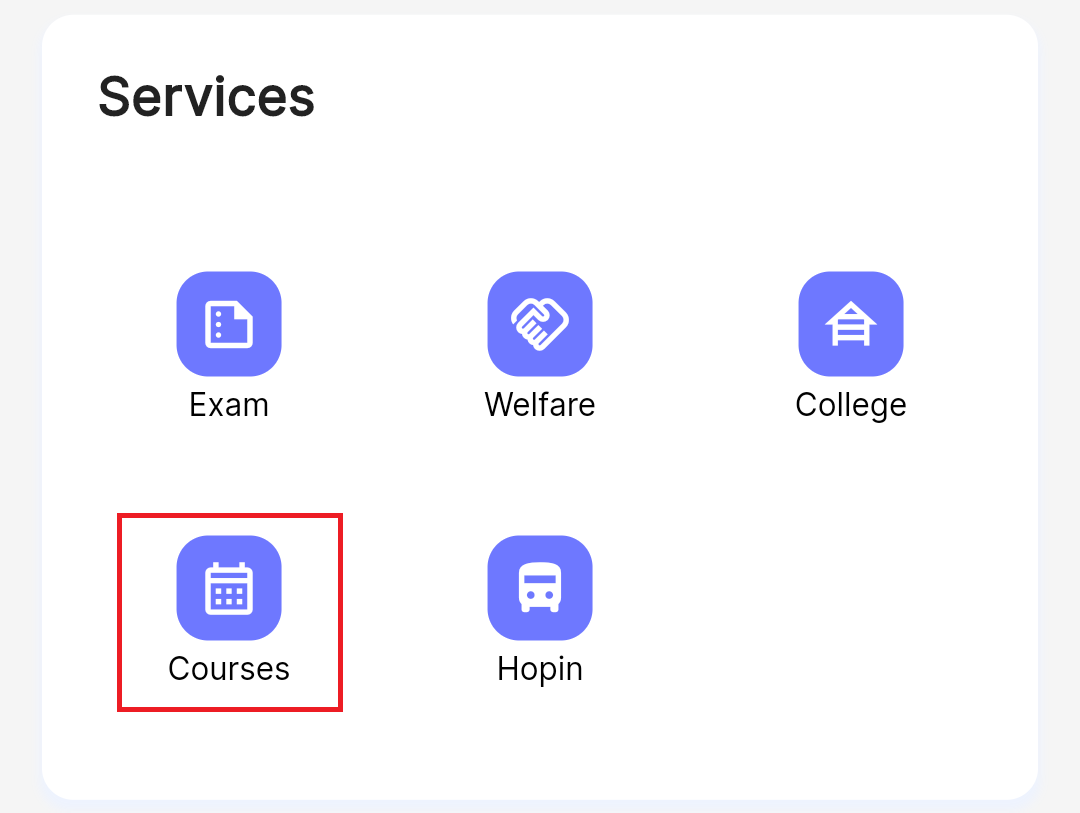
2. Click on Registration Application
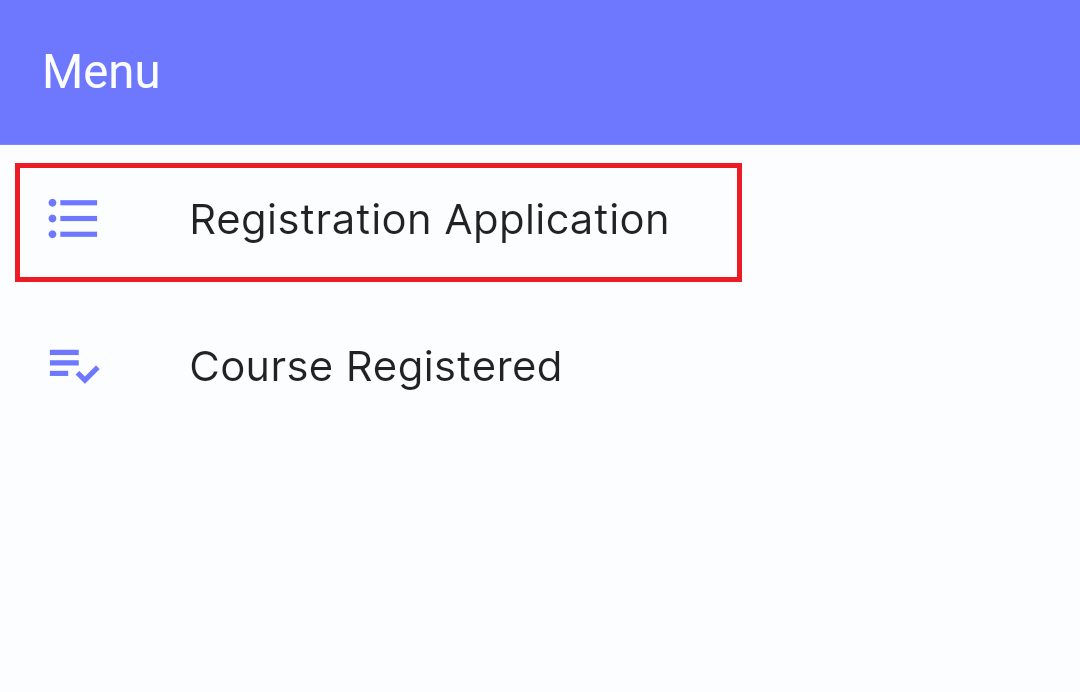
* Course Application page
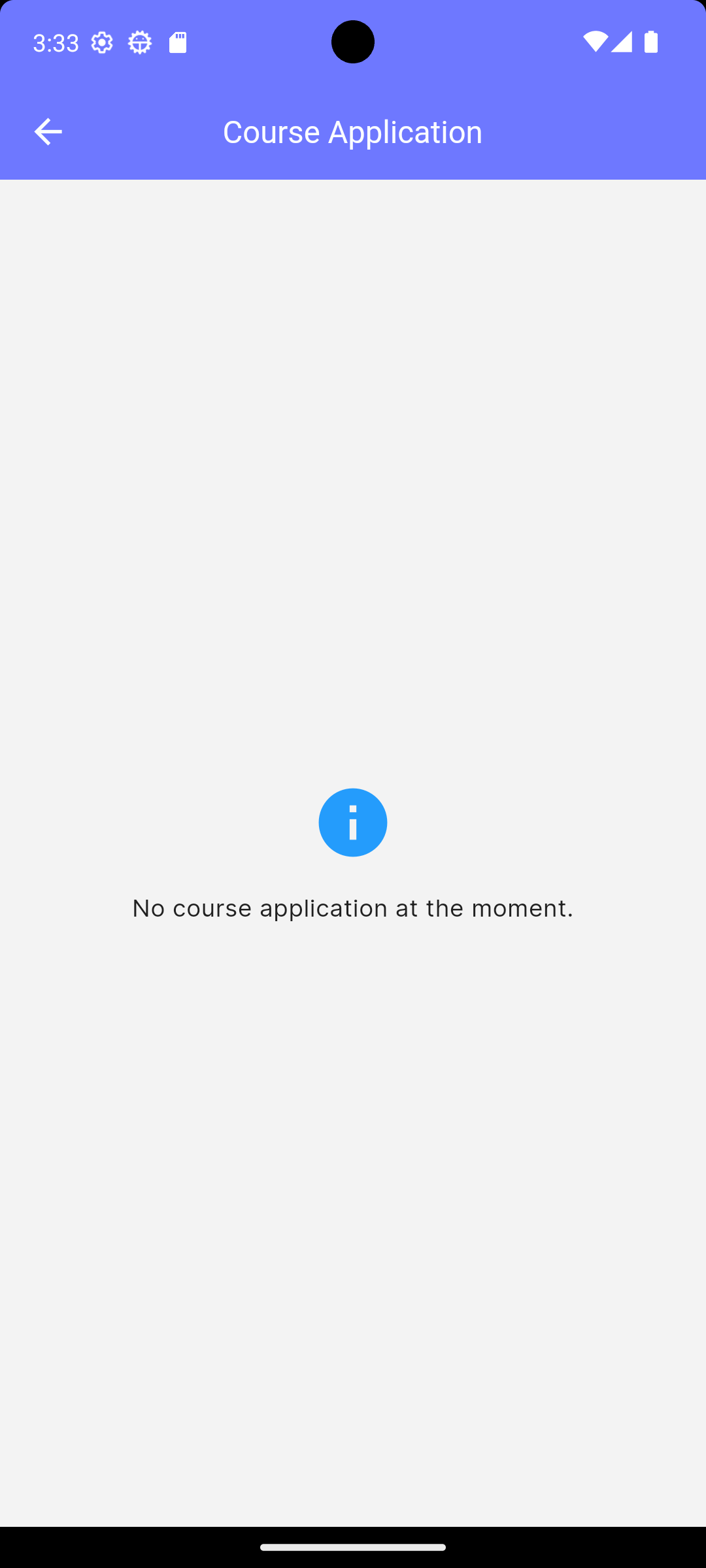
How to view Course Registered
1. Click on Courses icon
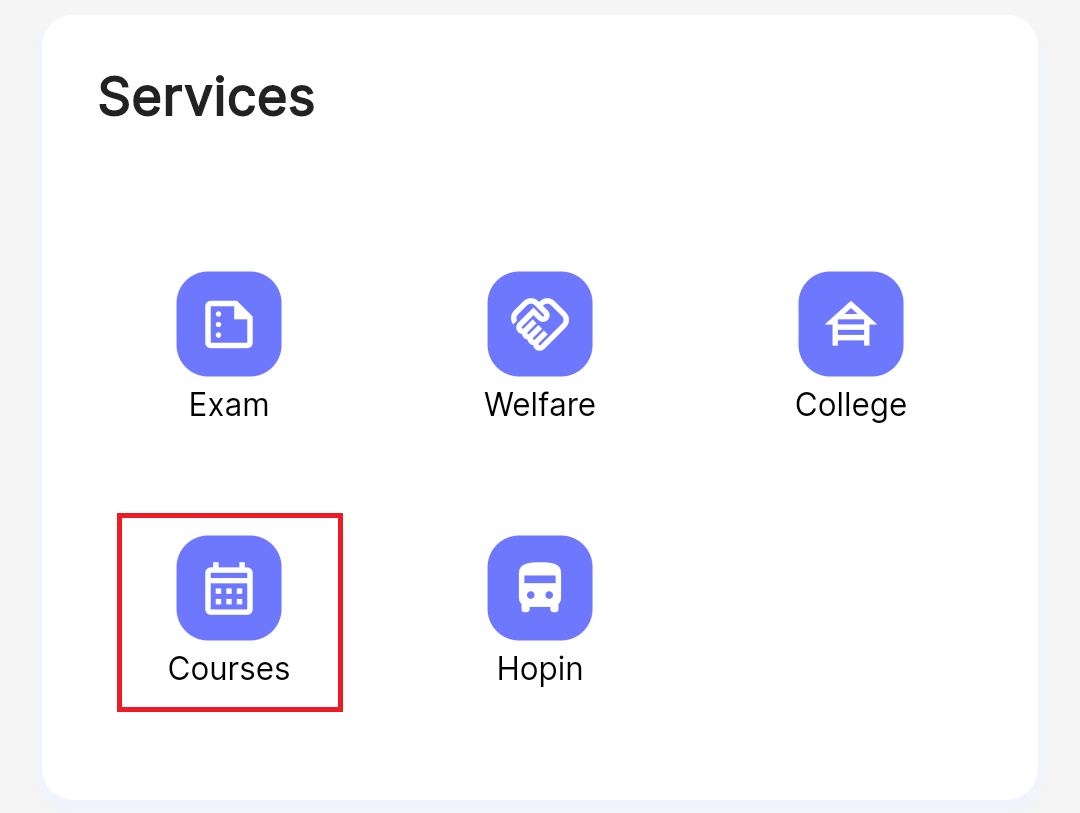
2. Click on Course Registered
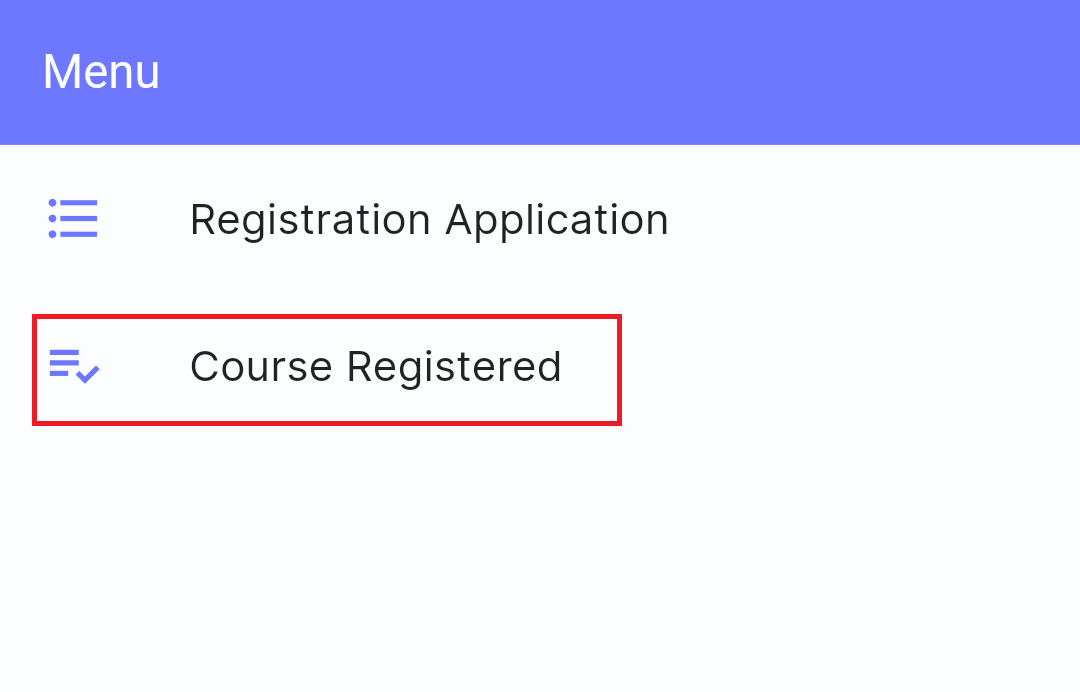
* Course Registered page
* Click on the list to see details
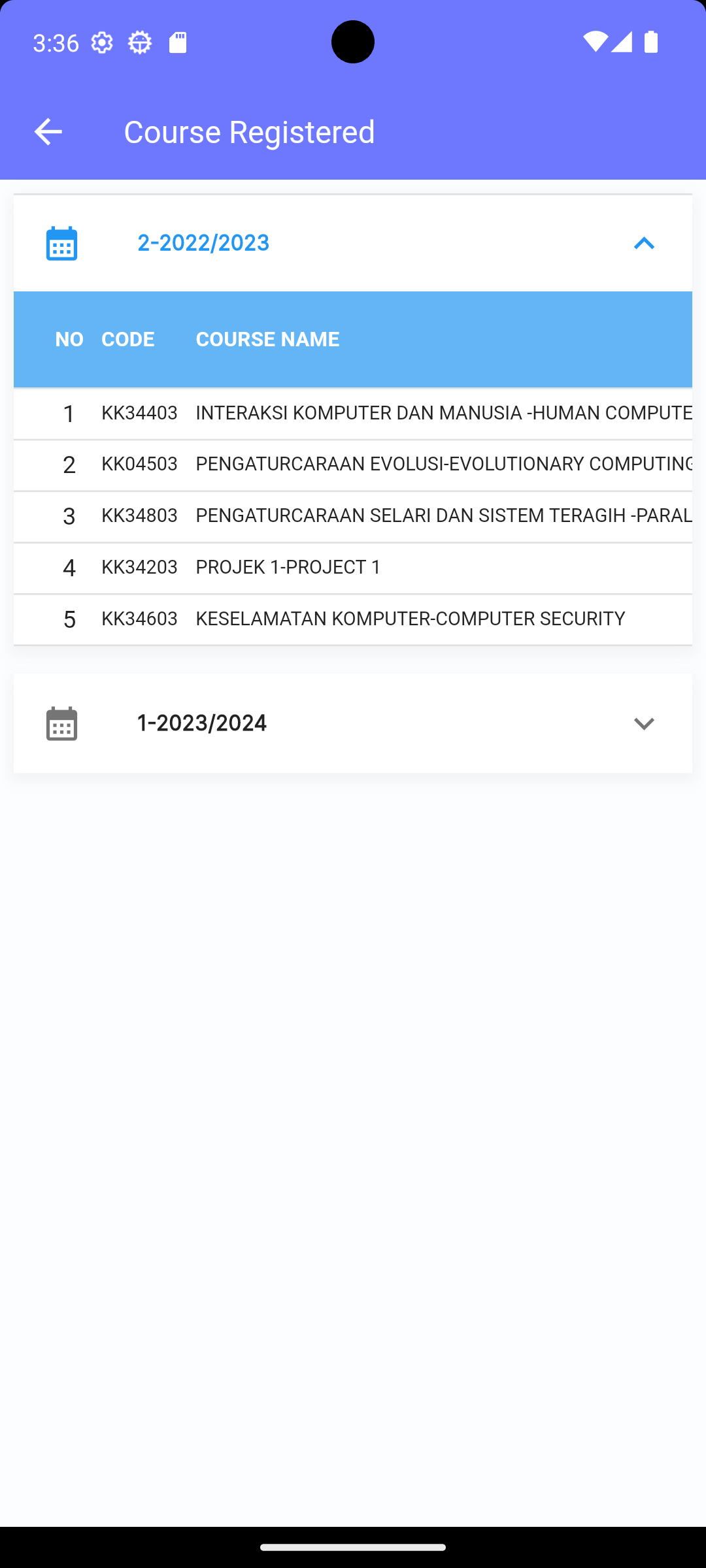
No comments to display
No comments to display