UMS Go SuperApp Hopin Features
Step-by-step instructions on Hopin
How to start new trip
1. Go to Hopin page
* Click on Hopin icon
2. Click on Start New Trip
3. Enter vehicle registration number (Bus Plate No.) and IC Number
* Trip Started
How to end trip
1. Click on End Trip
3. Slide the widget
* If the route not complete, a popup message will be shown
3. Fill in the remark then press Ok
4. Remark has been sent
How to start new trip after completing a route
1. Click on New Trip
2. Swipe the widget
3. Popup message will be shown if previous trip route not completed

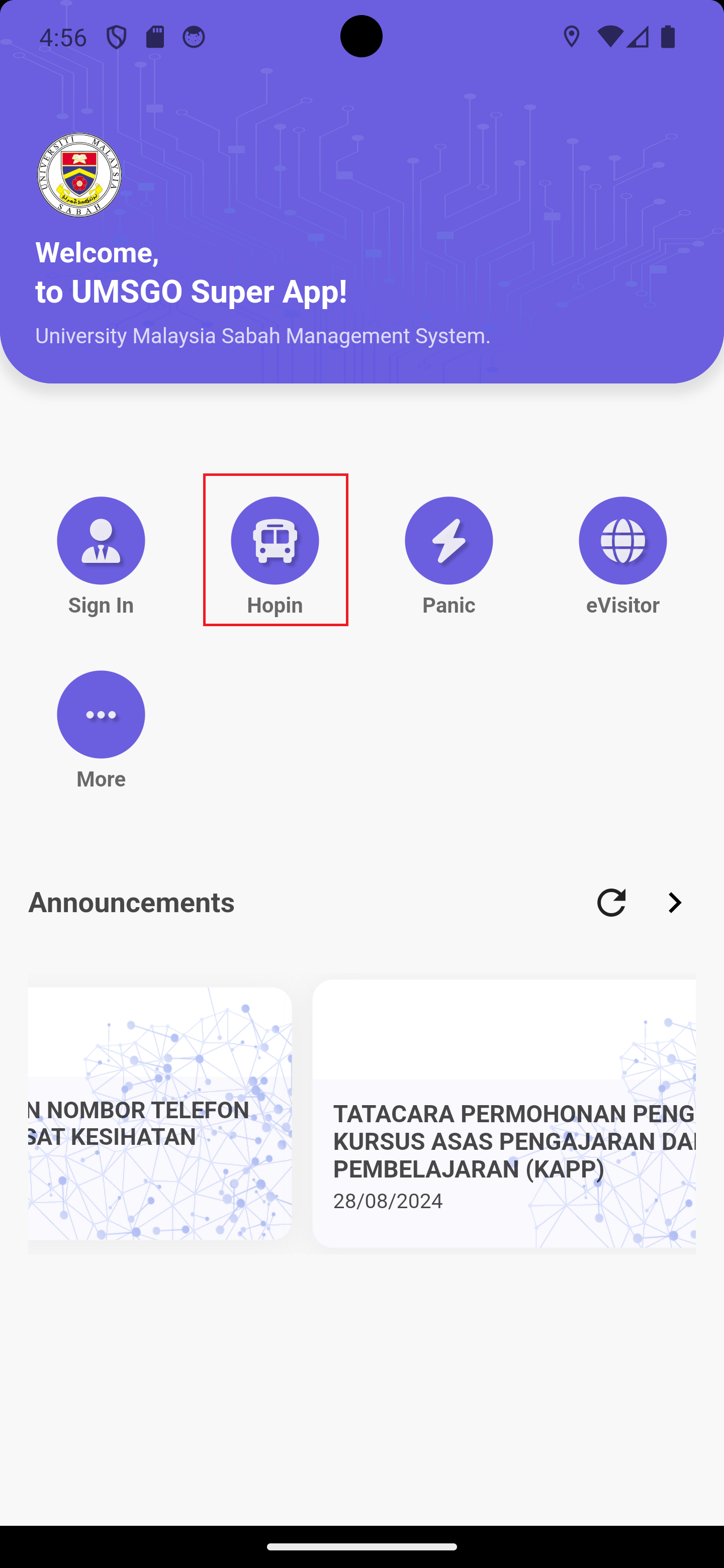
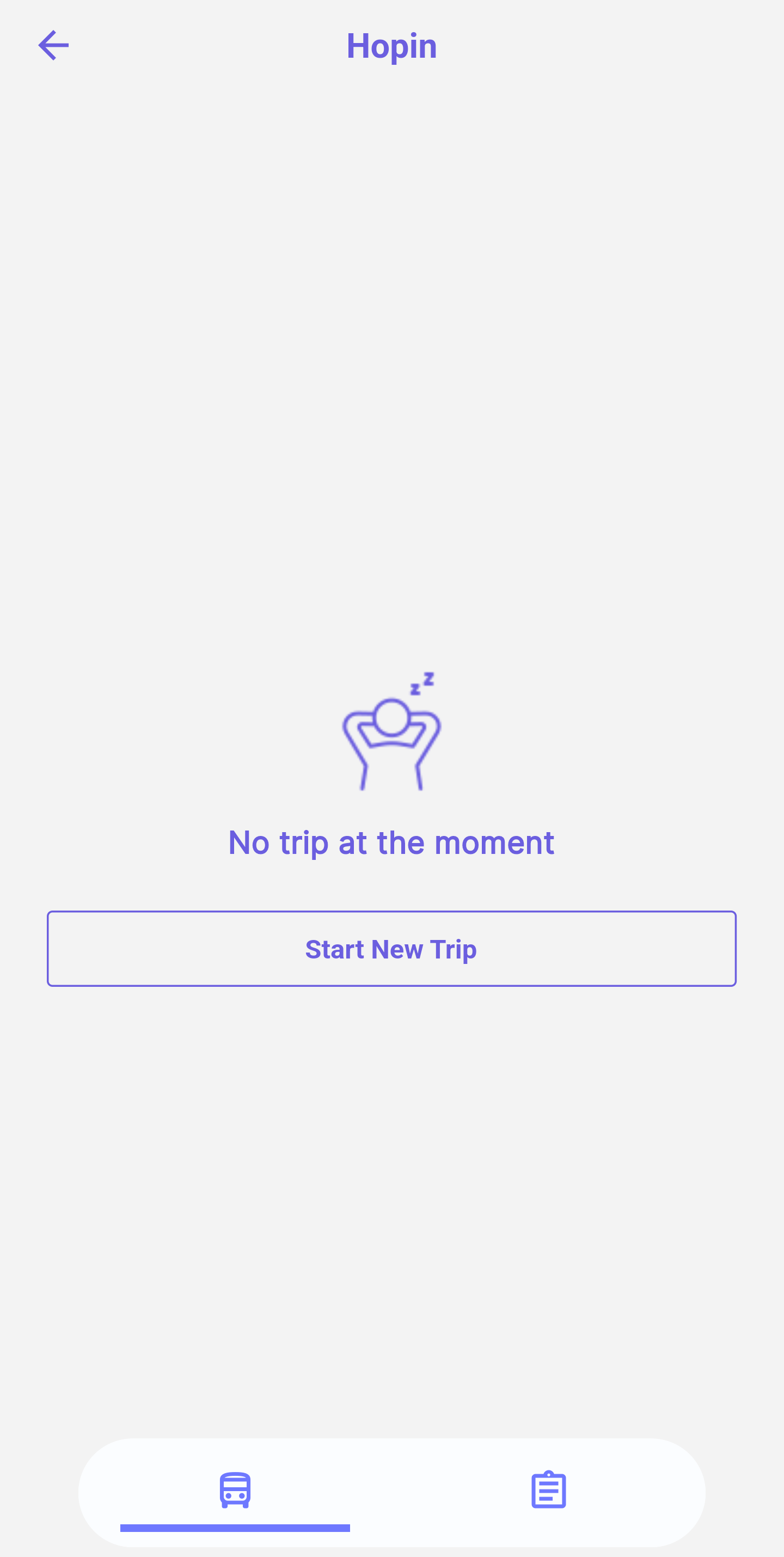
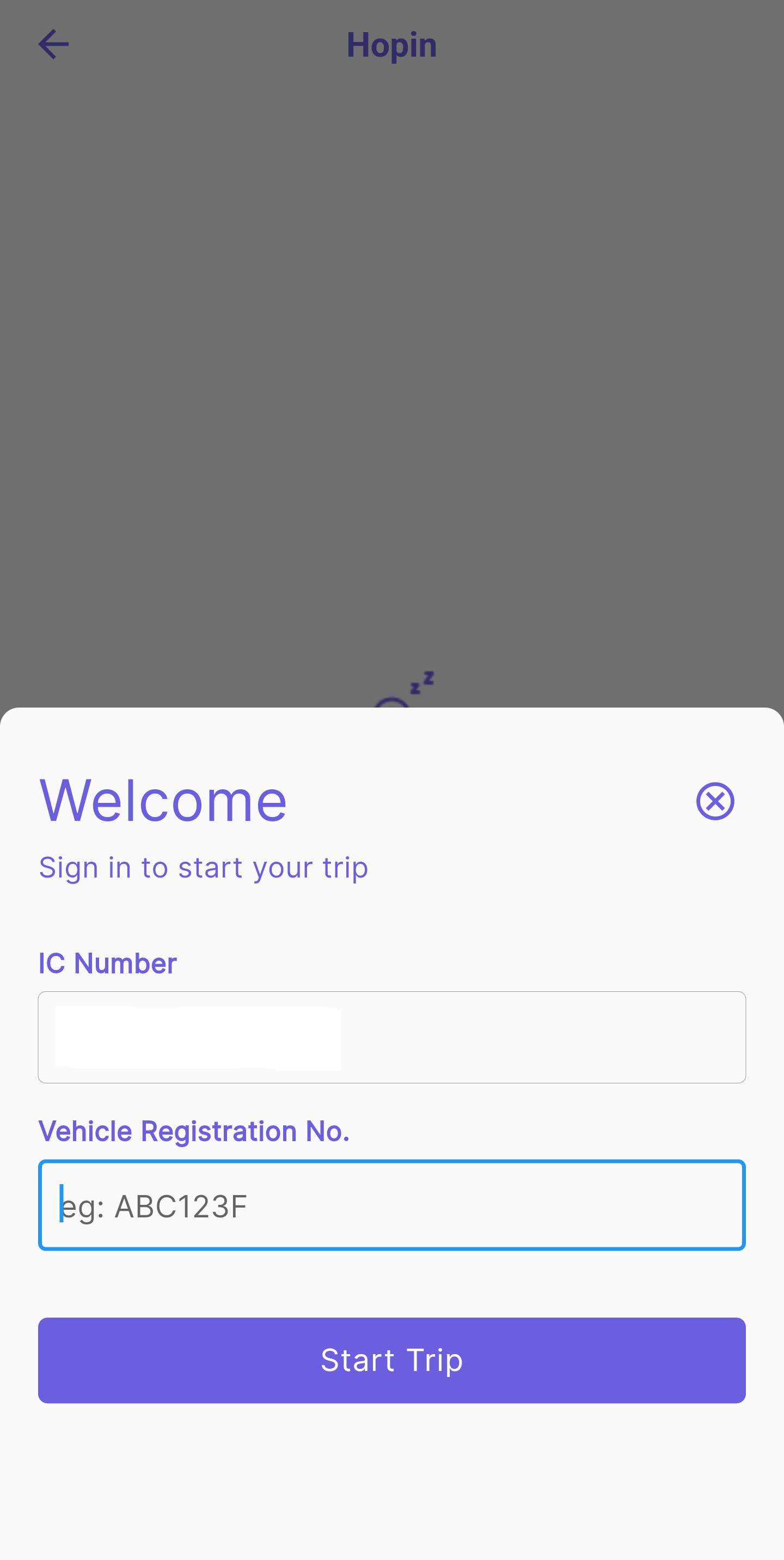
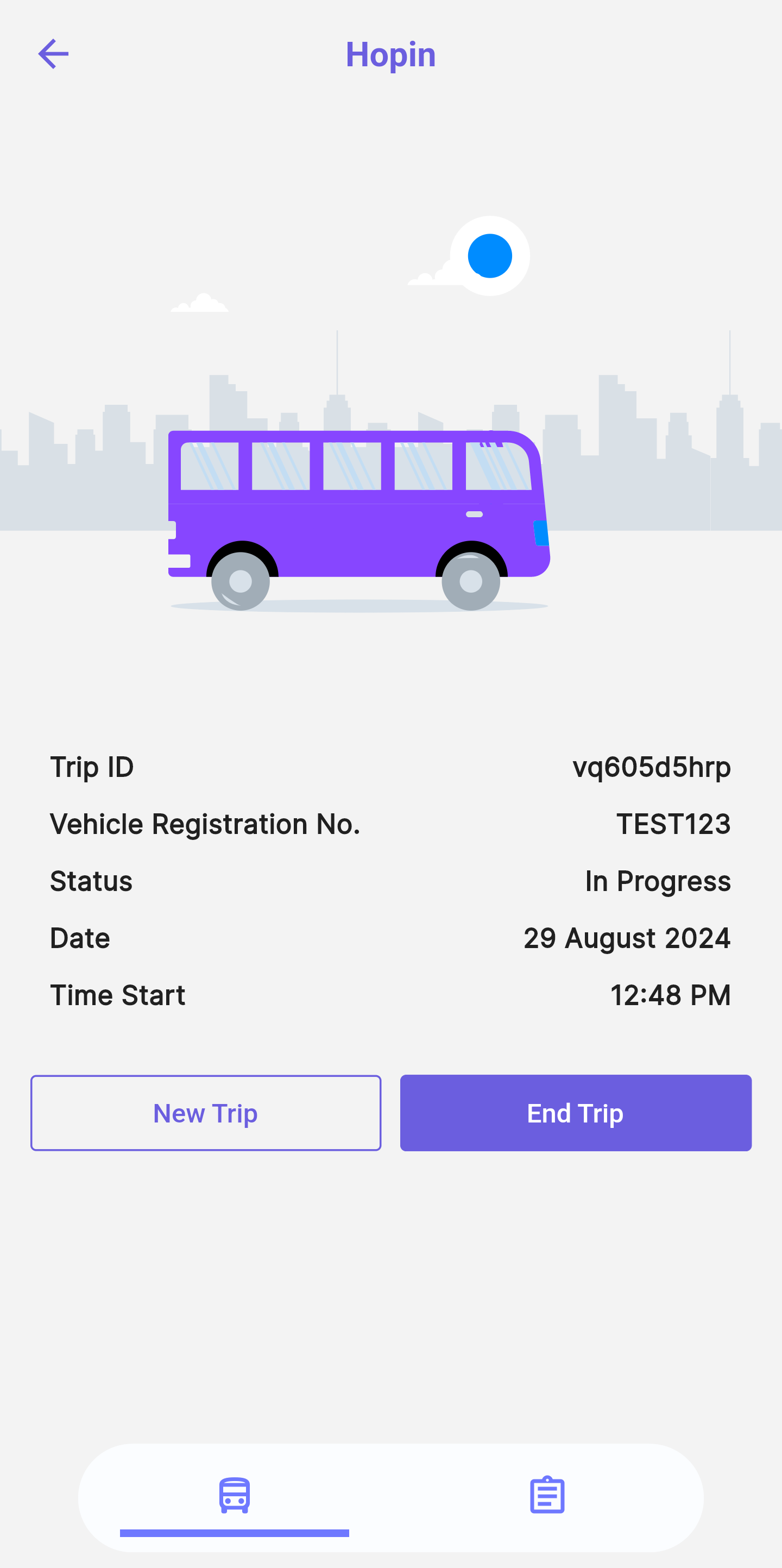
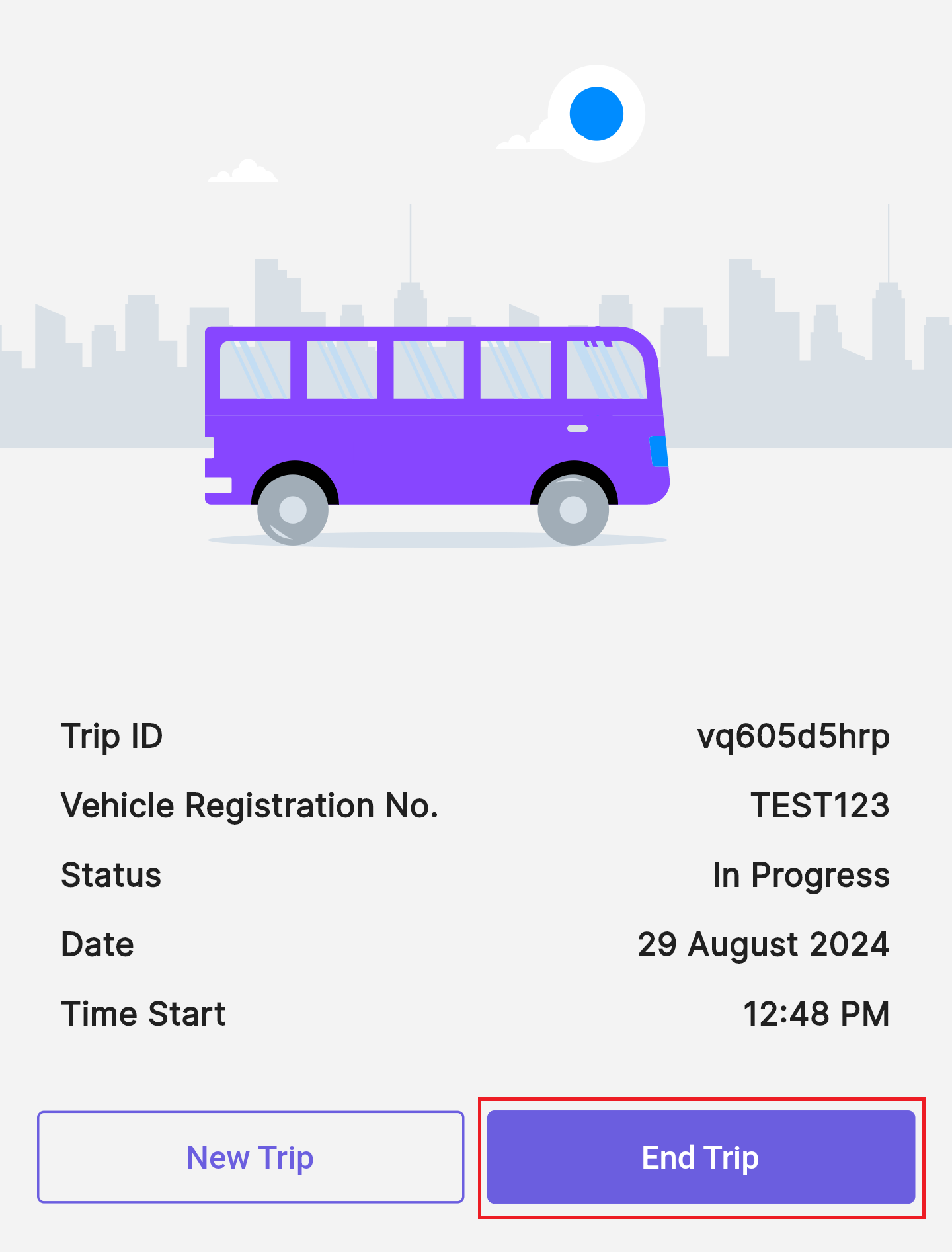
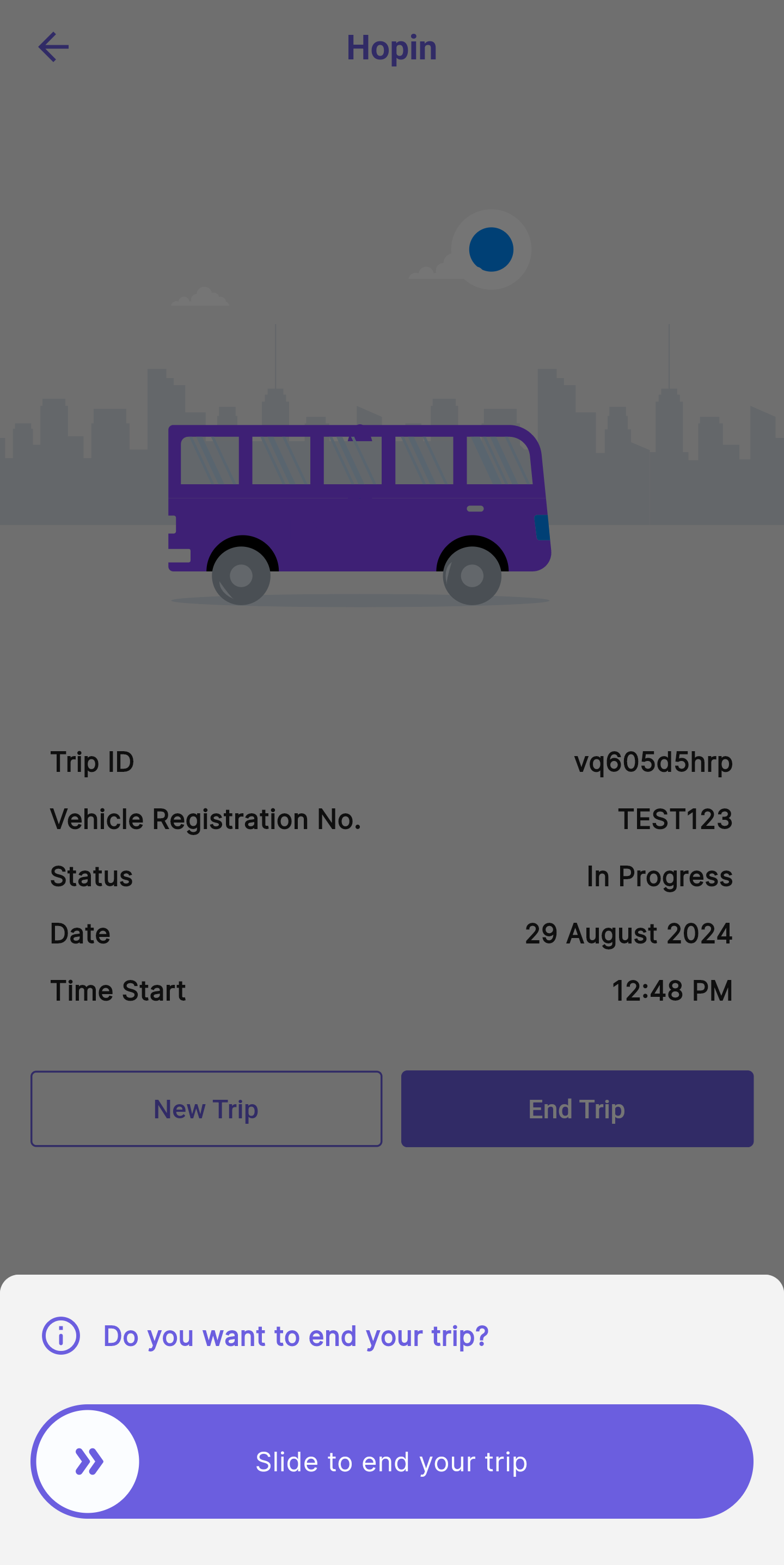
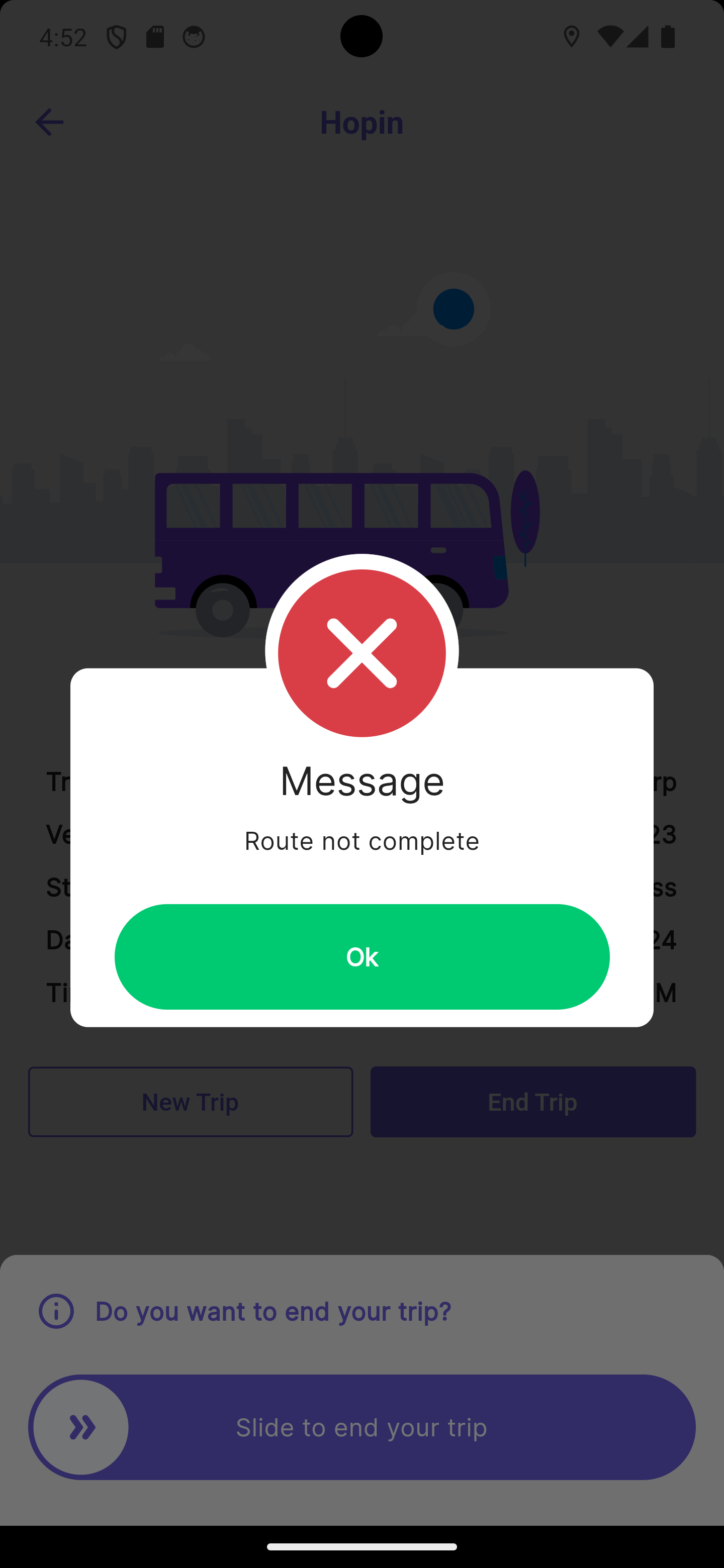
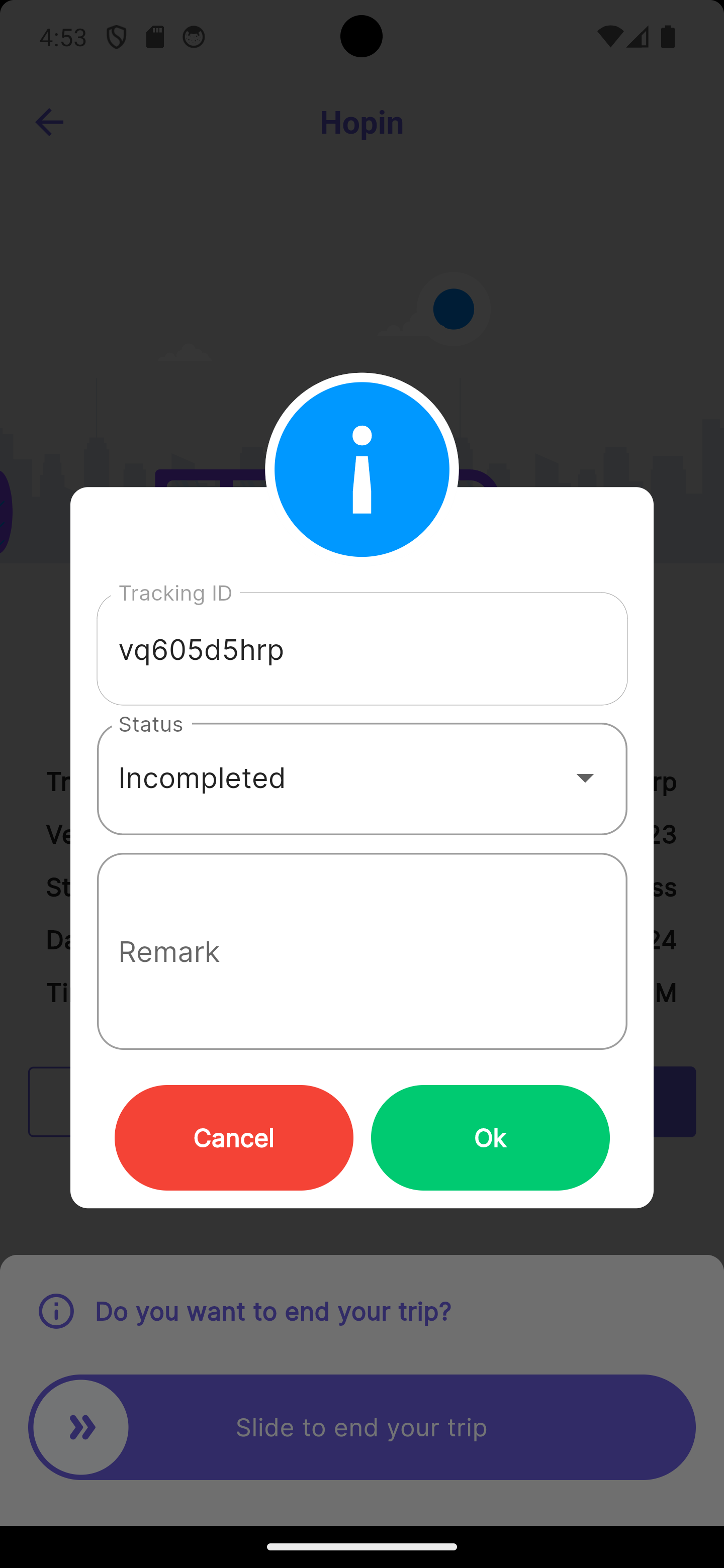
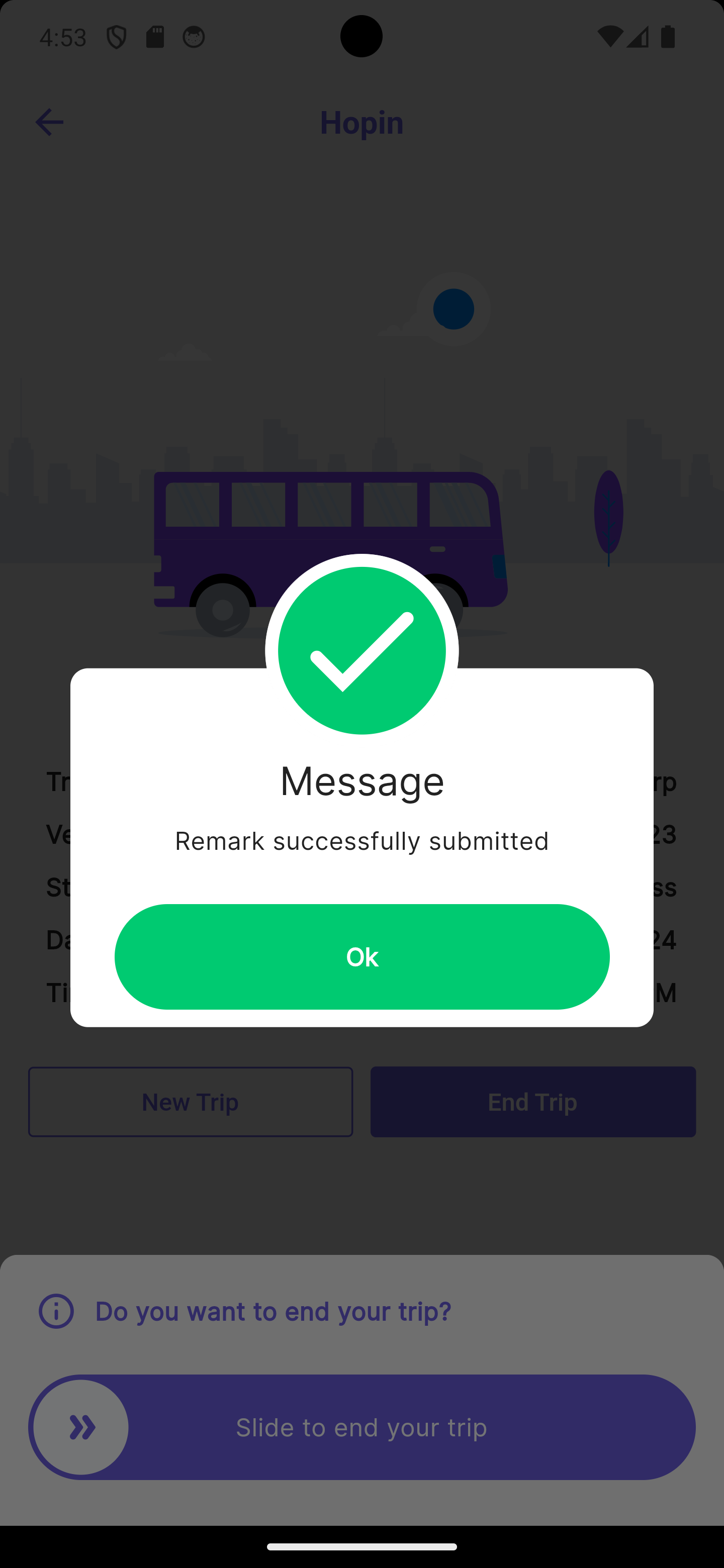
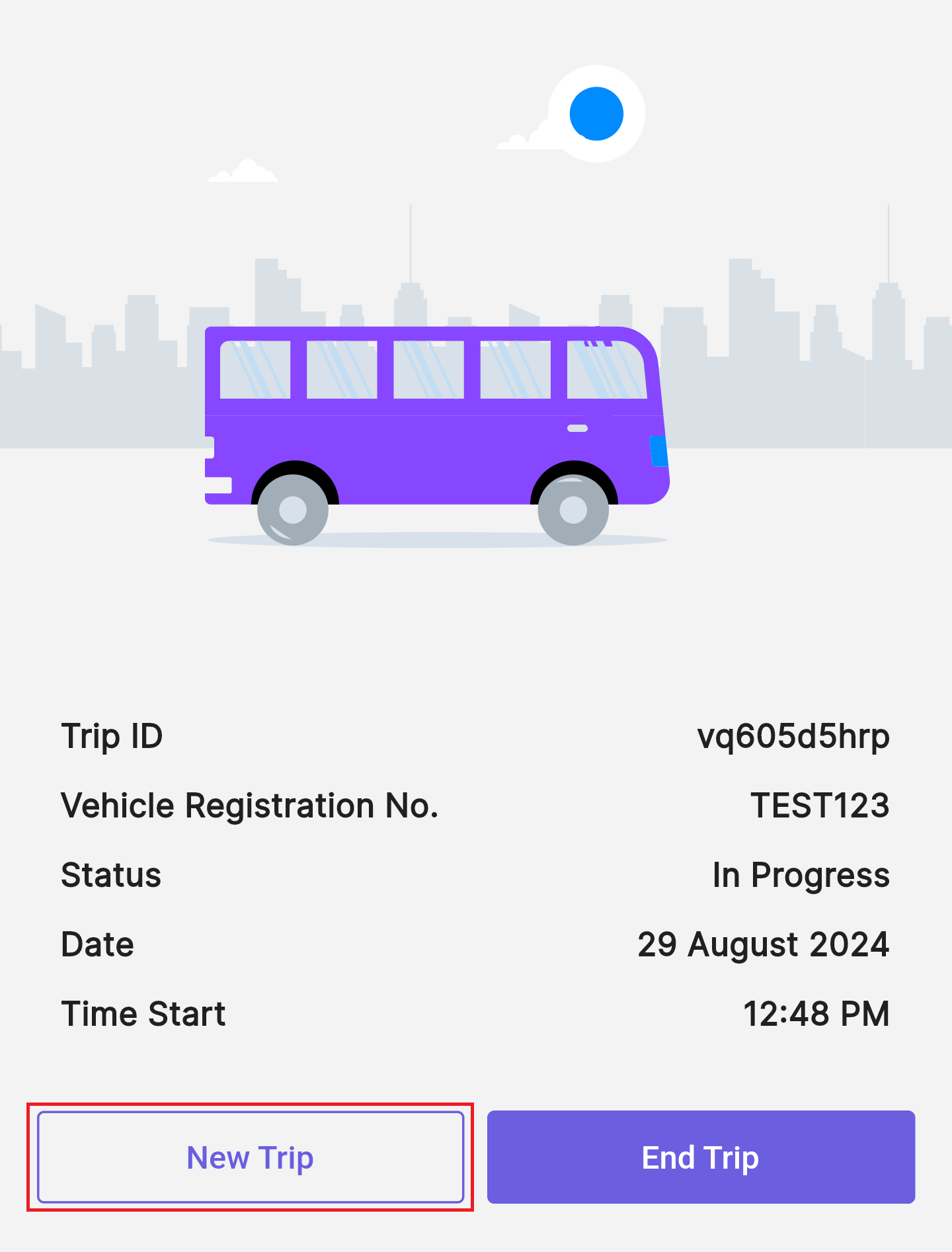
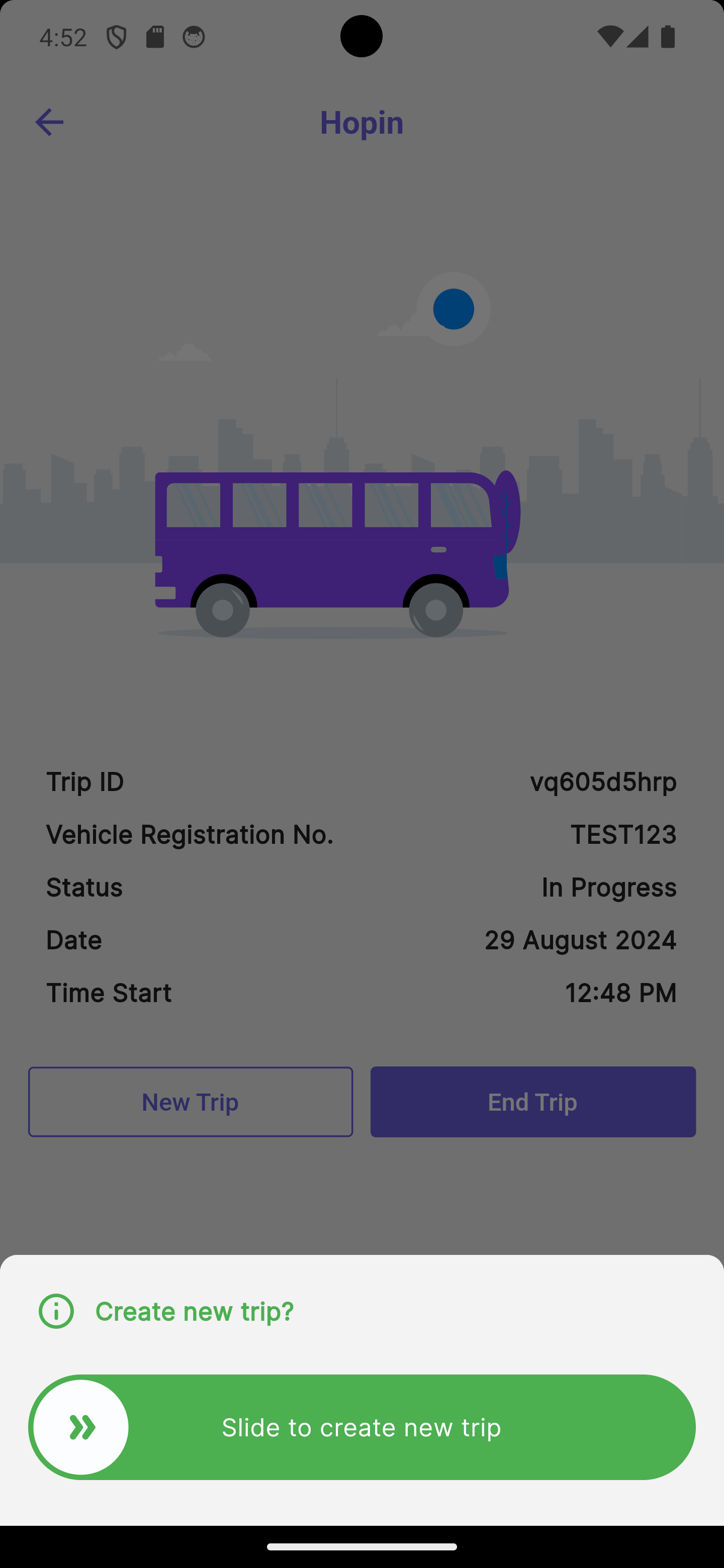
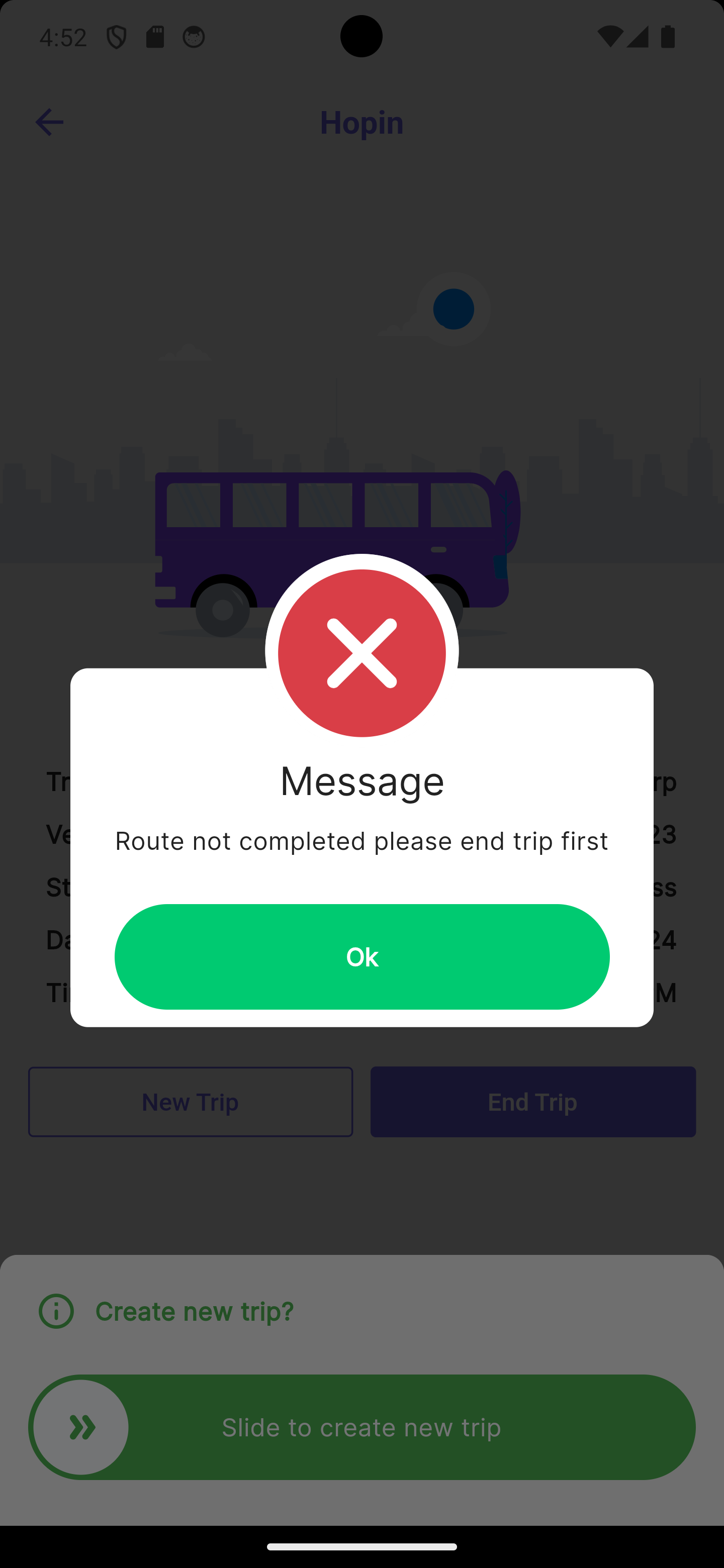
No comments to display
No comments to display