How to force stop and clear cache for ums go superapp
1. Go to setting
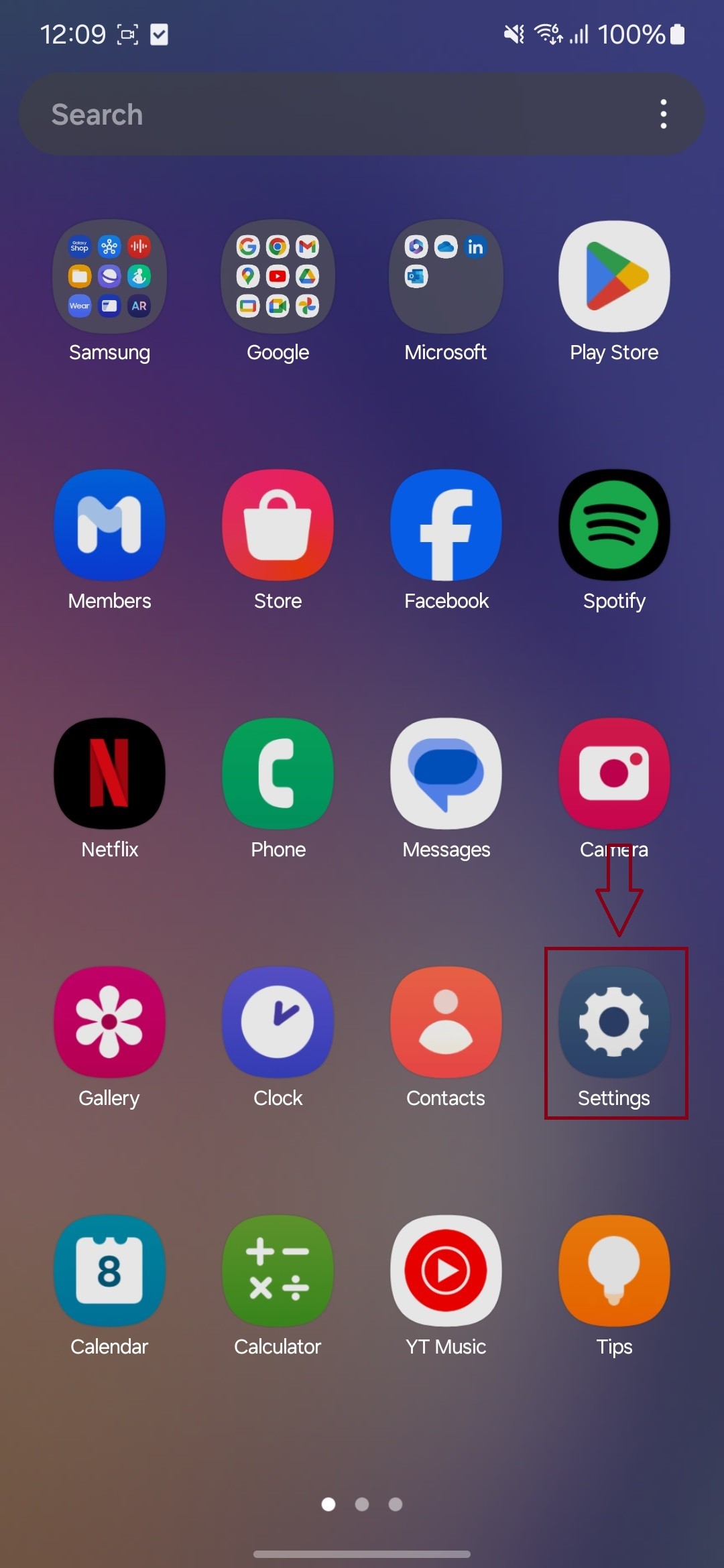
2. Search ums go superapp
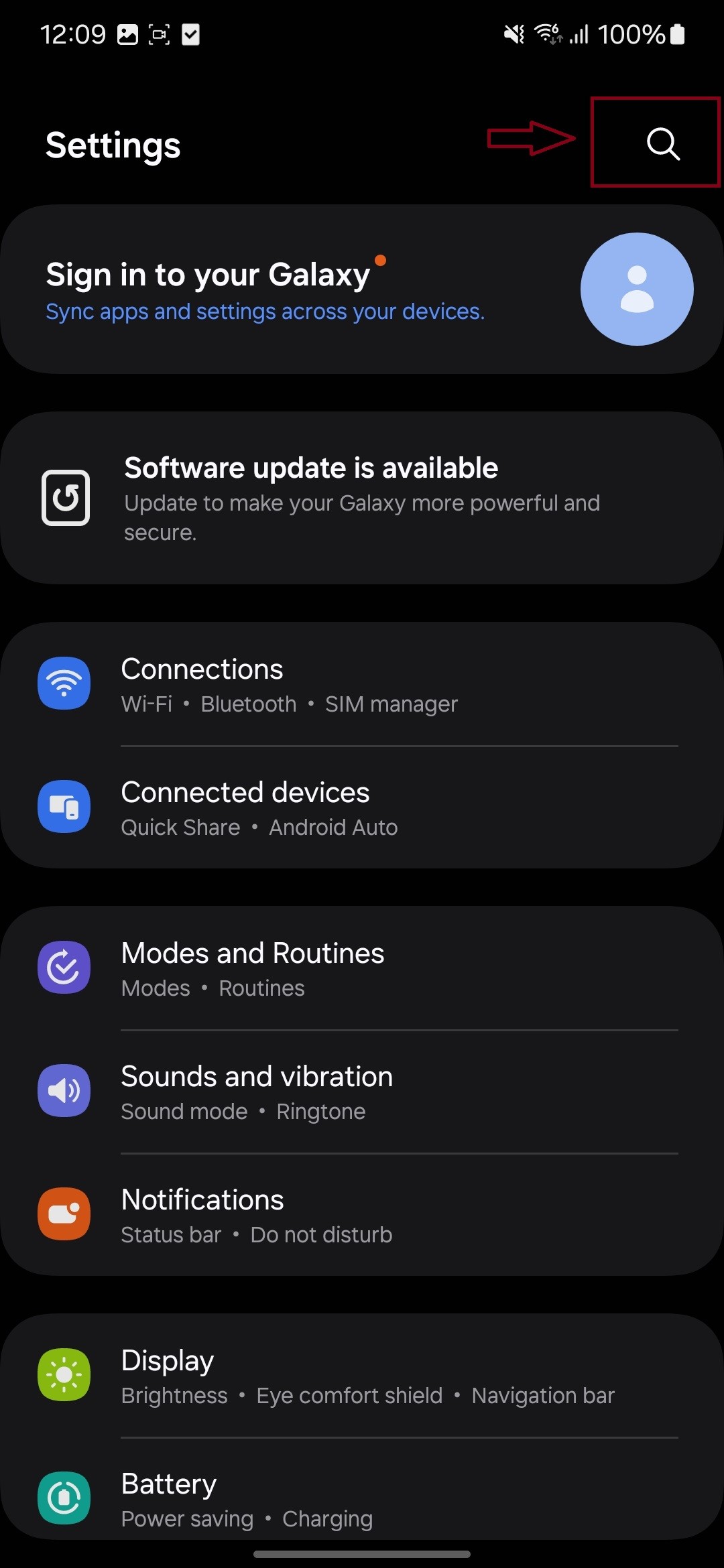
3. Select ums go superapp
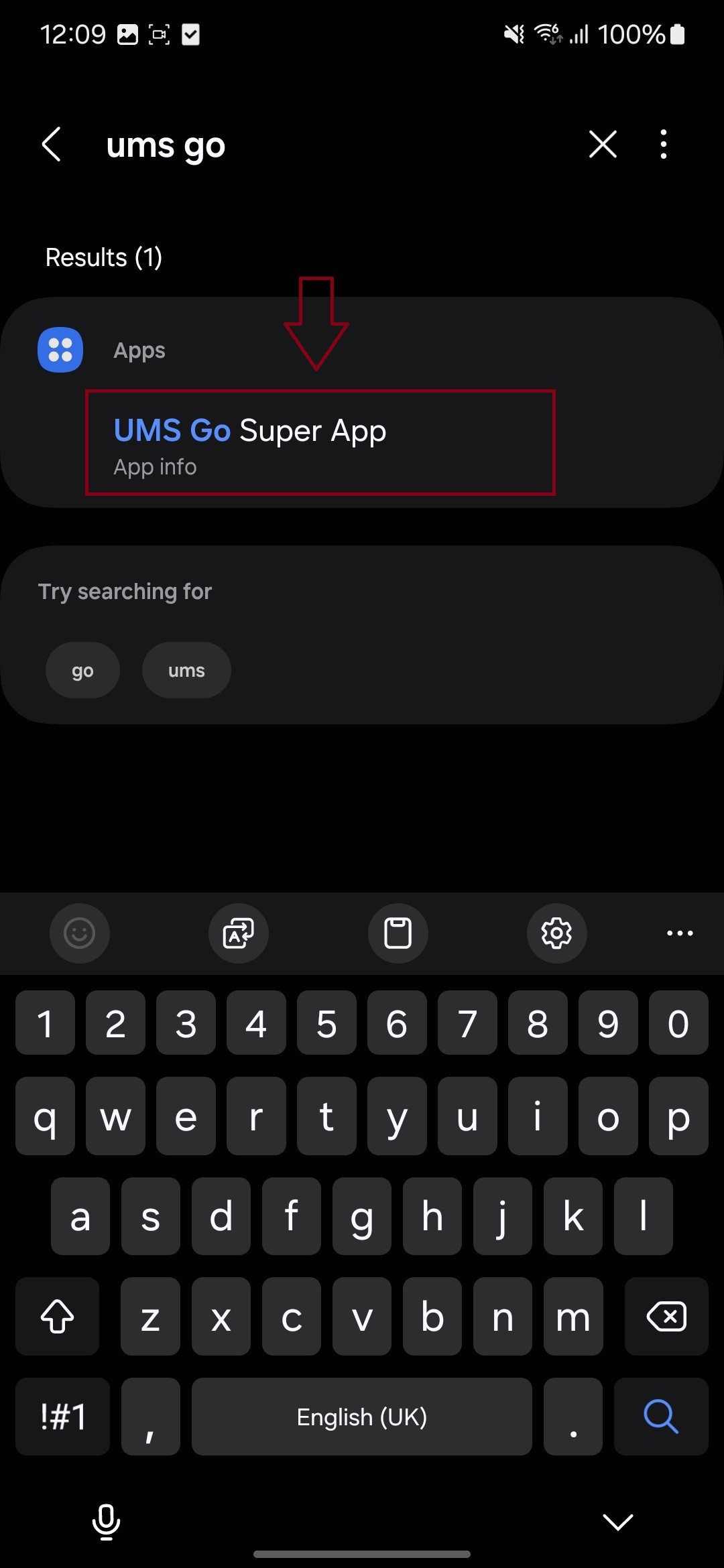
4. Force Stop ums go superapp
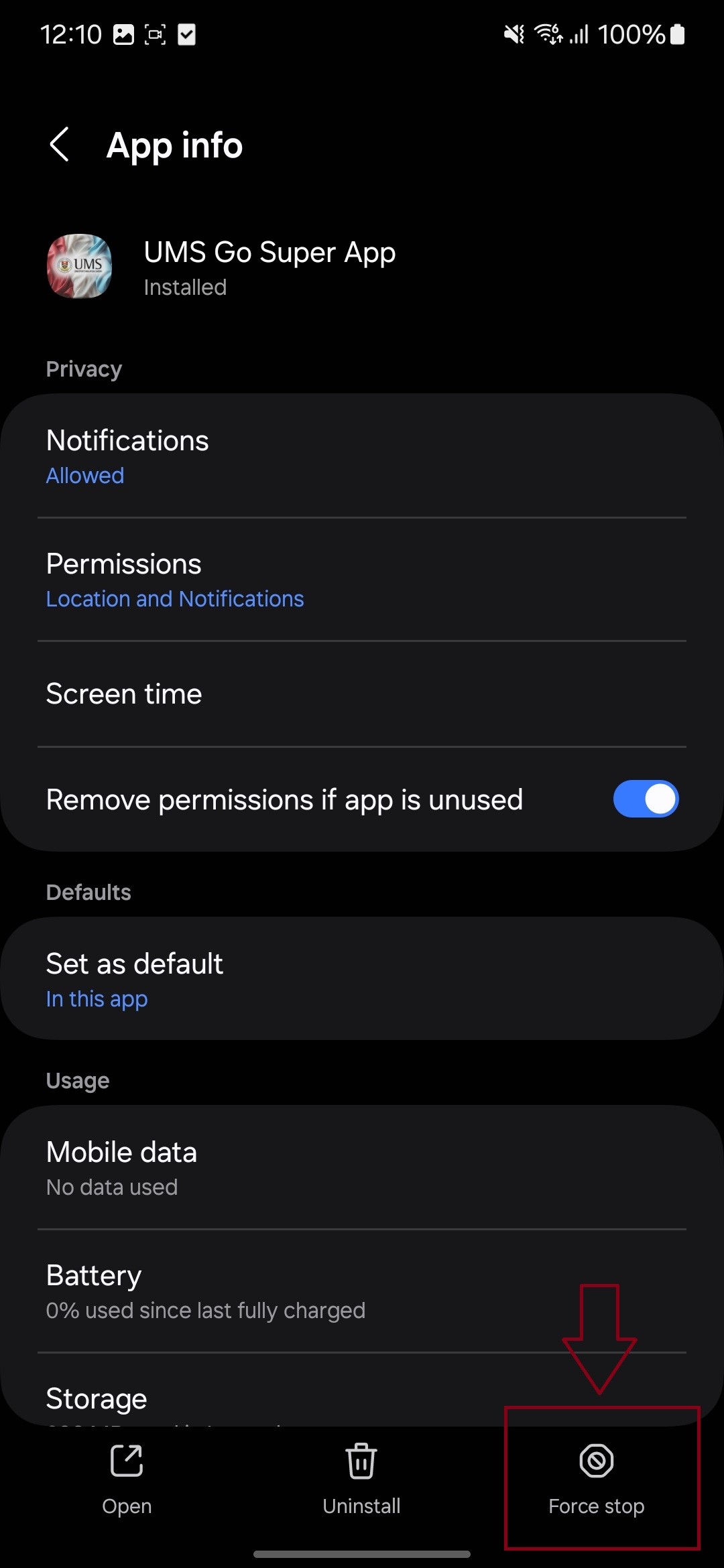
5. Scroll down and find storage, then select the storage
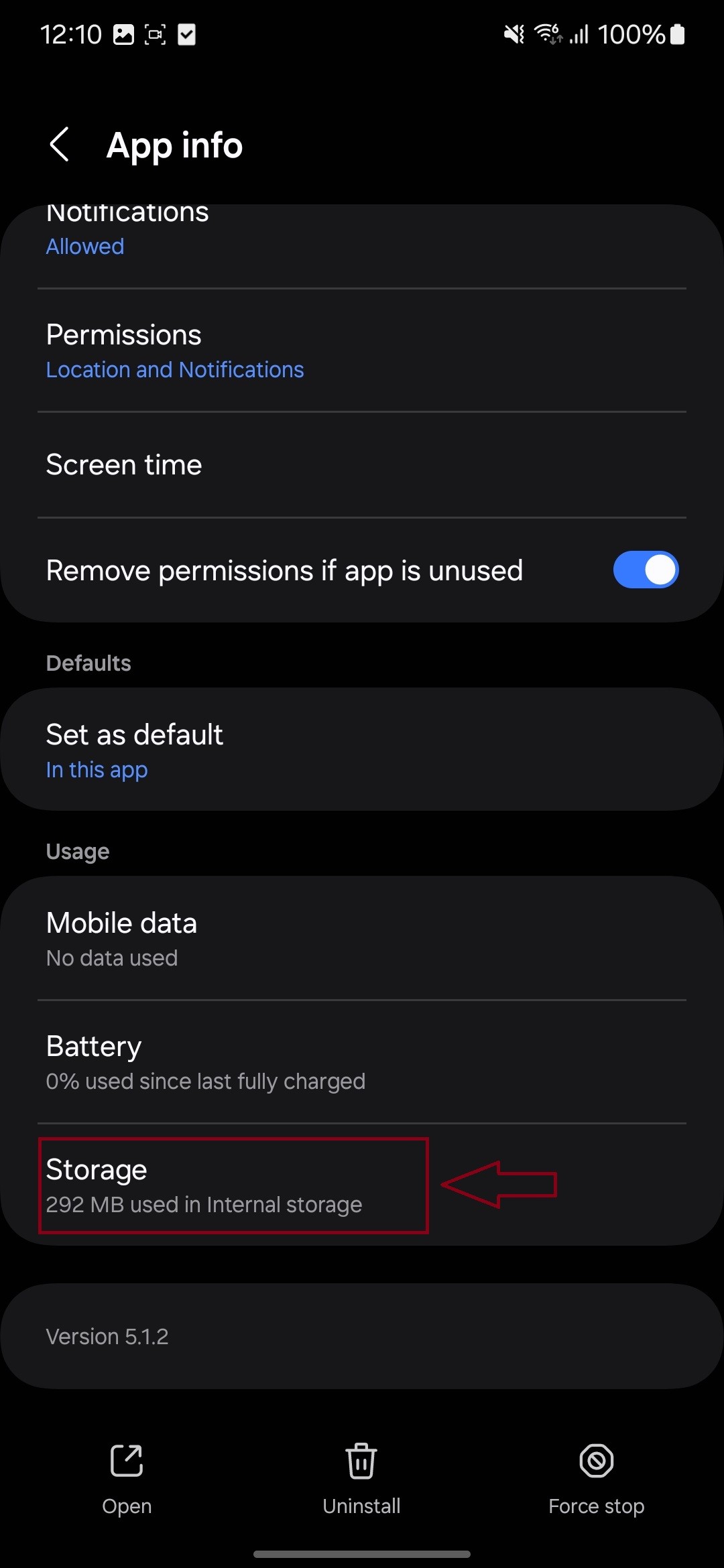
6. Clear cache for the ums go superapp
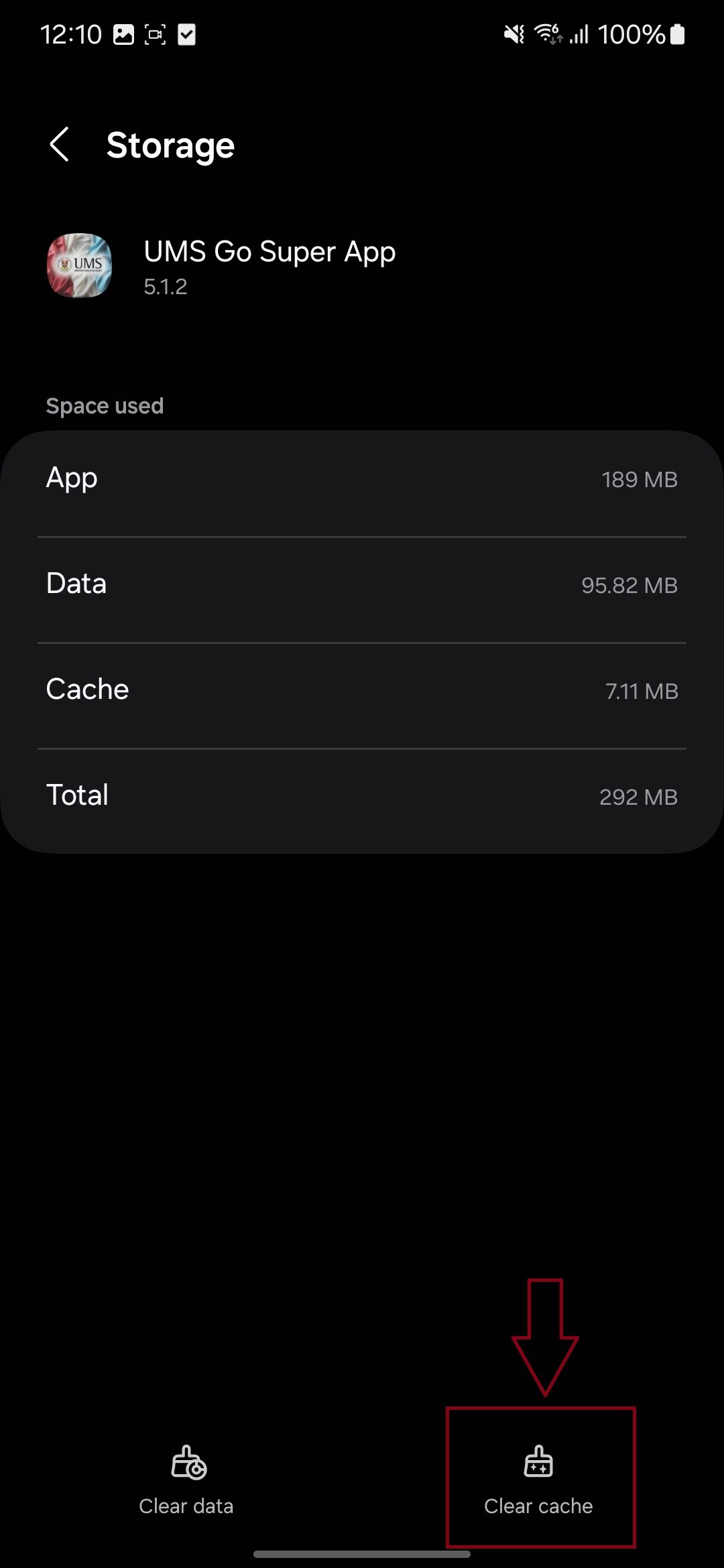
7. After that, close setting and close all app
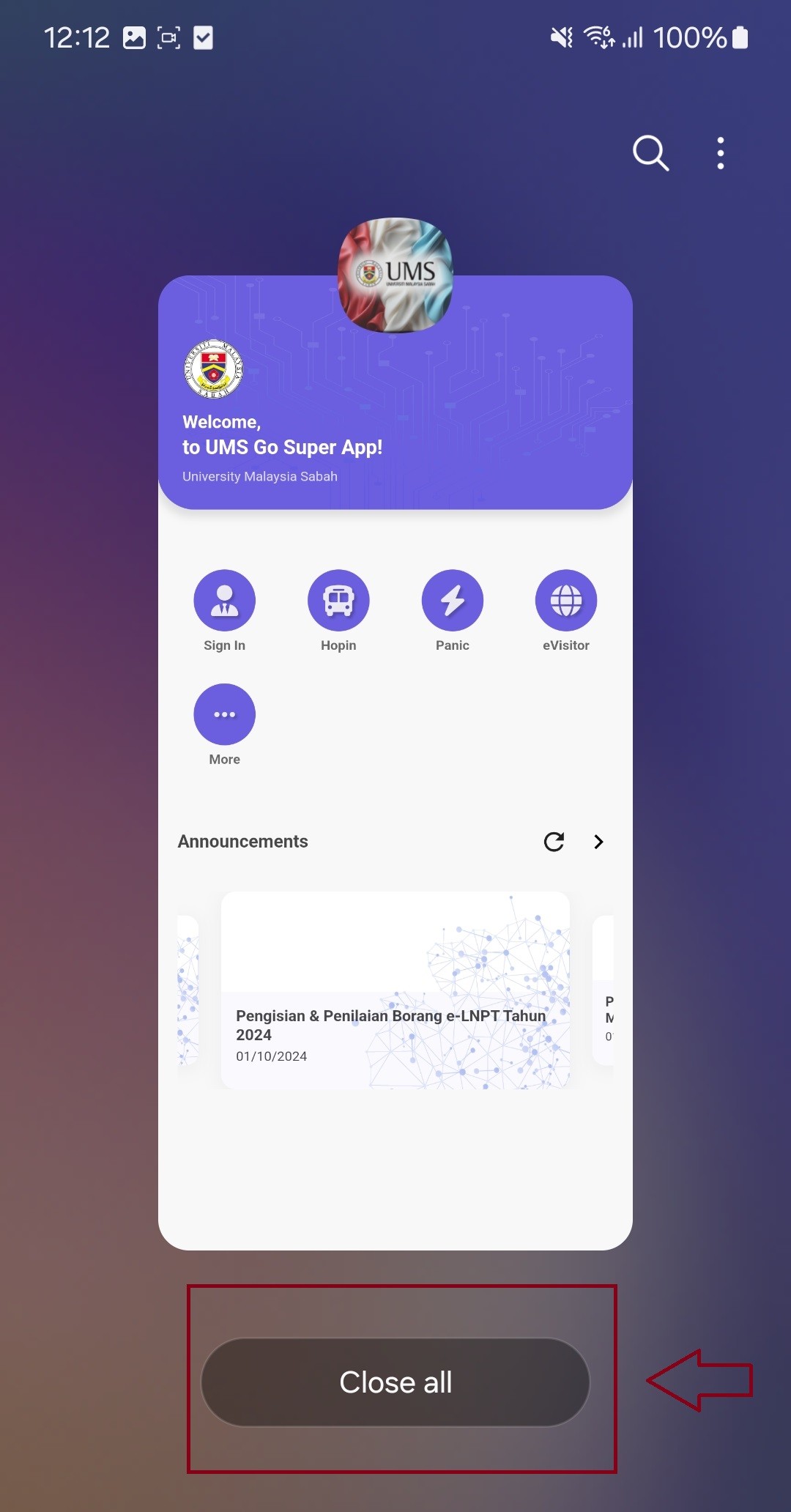
No comments to display
No comments to display