UMS Go SuperApp Hopin Features
Step-by-step instructions on Hopin
How to view Hopin map
1. Click on Hopin icon
How to view Nearby Bus
1. From Hopin map page, click on icon on bottom bar
2. Set range filter by choosing the range
3. Type bus stop name to see nearby bus to designed bus stop
How to lodge complaint
1. From Hopin map page, click on icon on bottom bar
2. Click on floating icon
3. Fill in the details then click on Submit button
How to view complaint status
1. From Hopin map page, click on icon on bottom bar
2. Click on the list to see complaint details

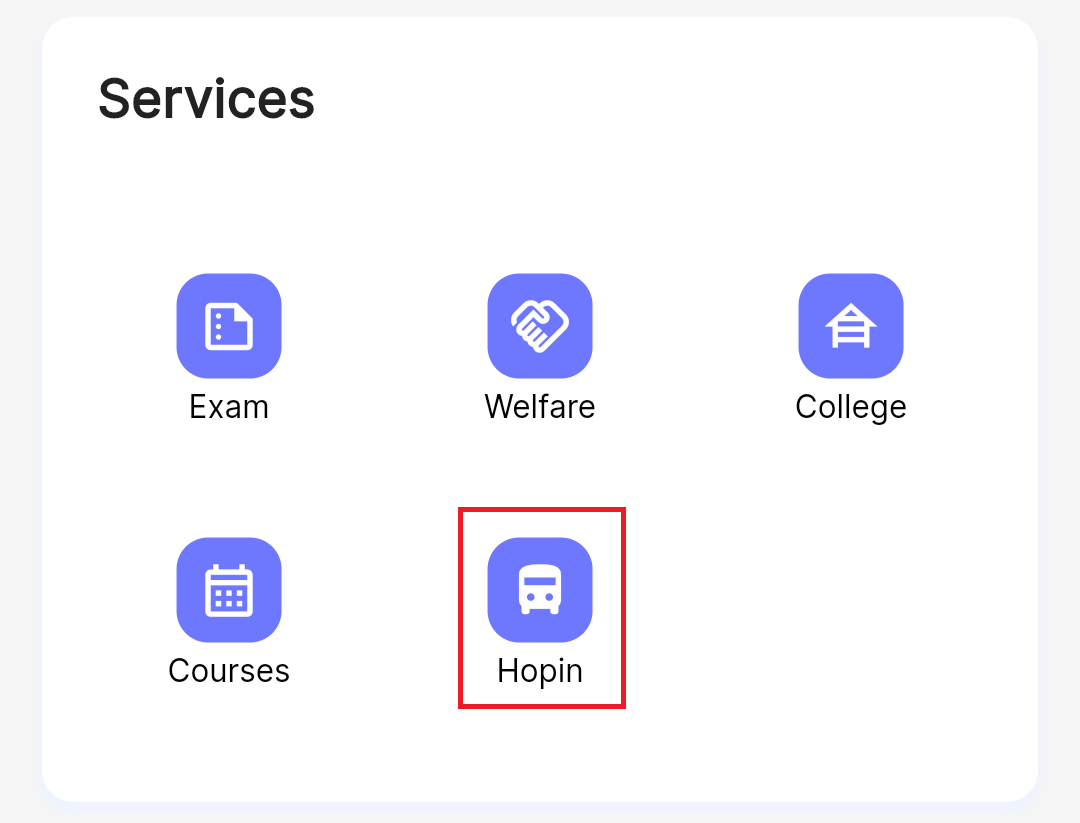
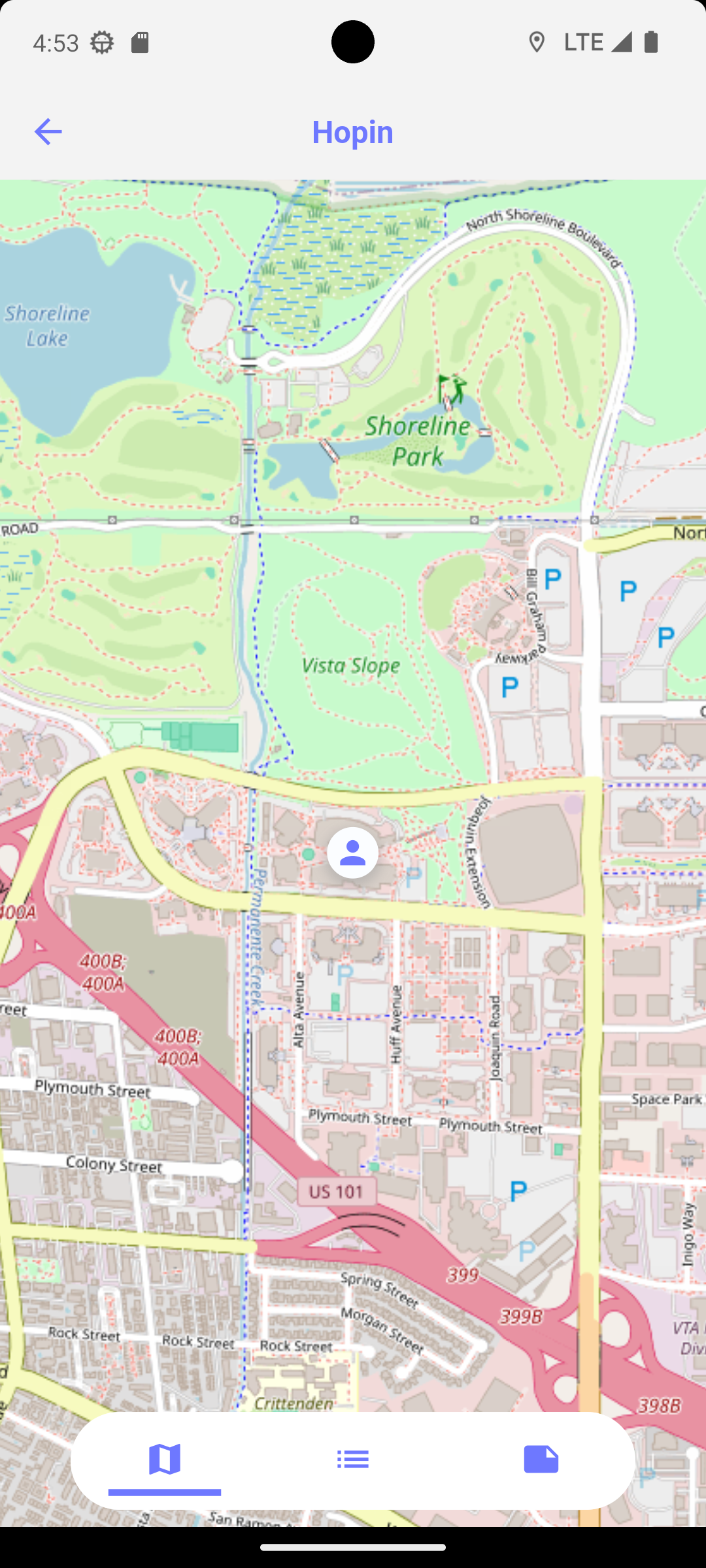
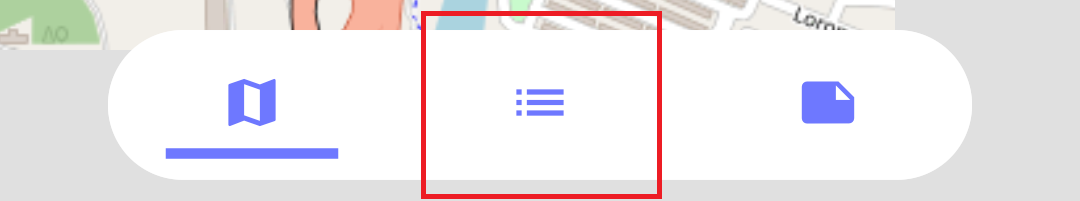
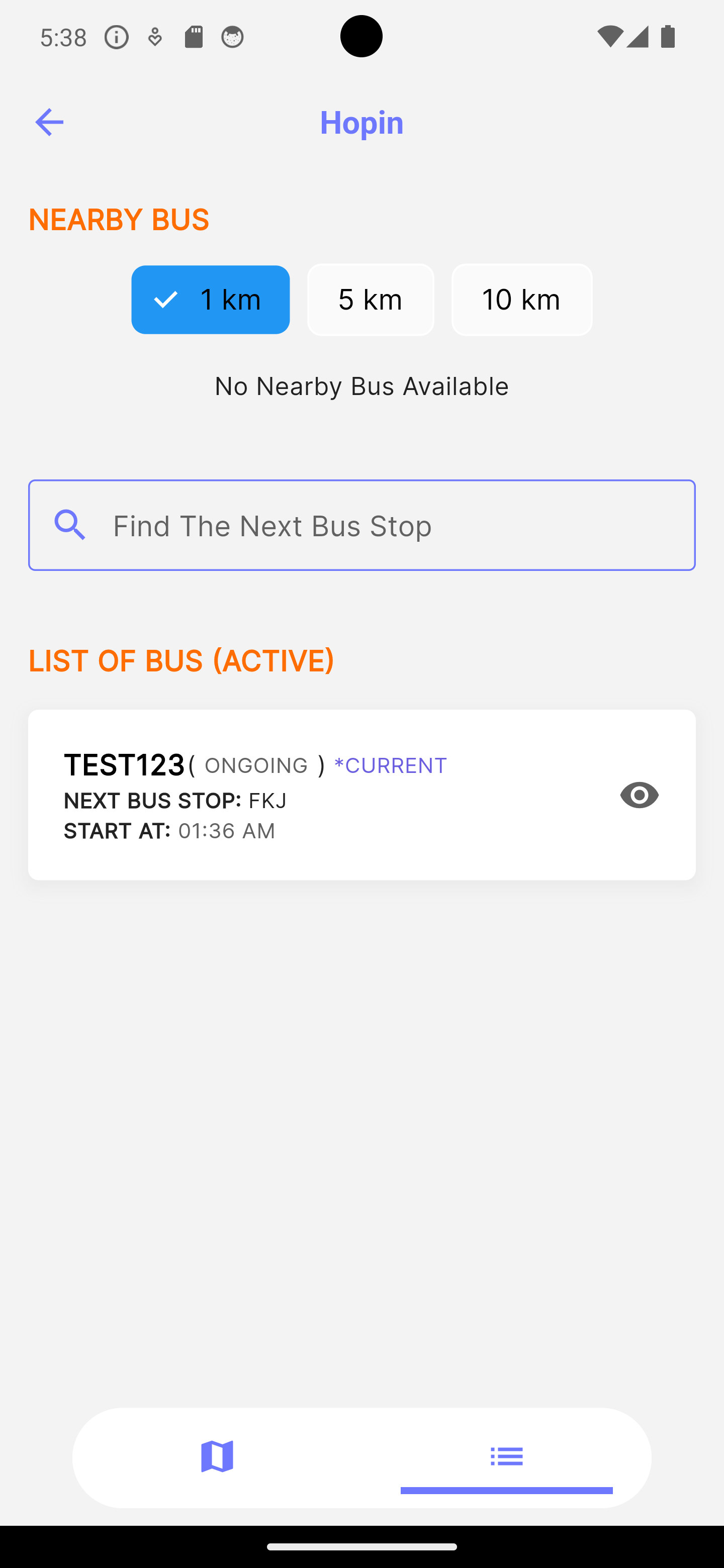
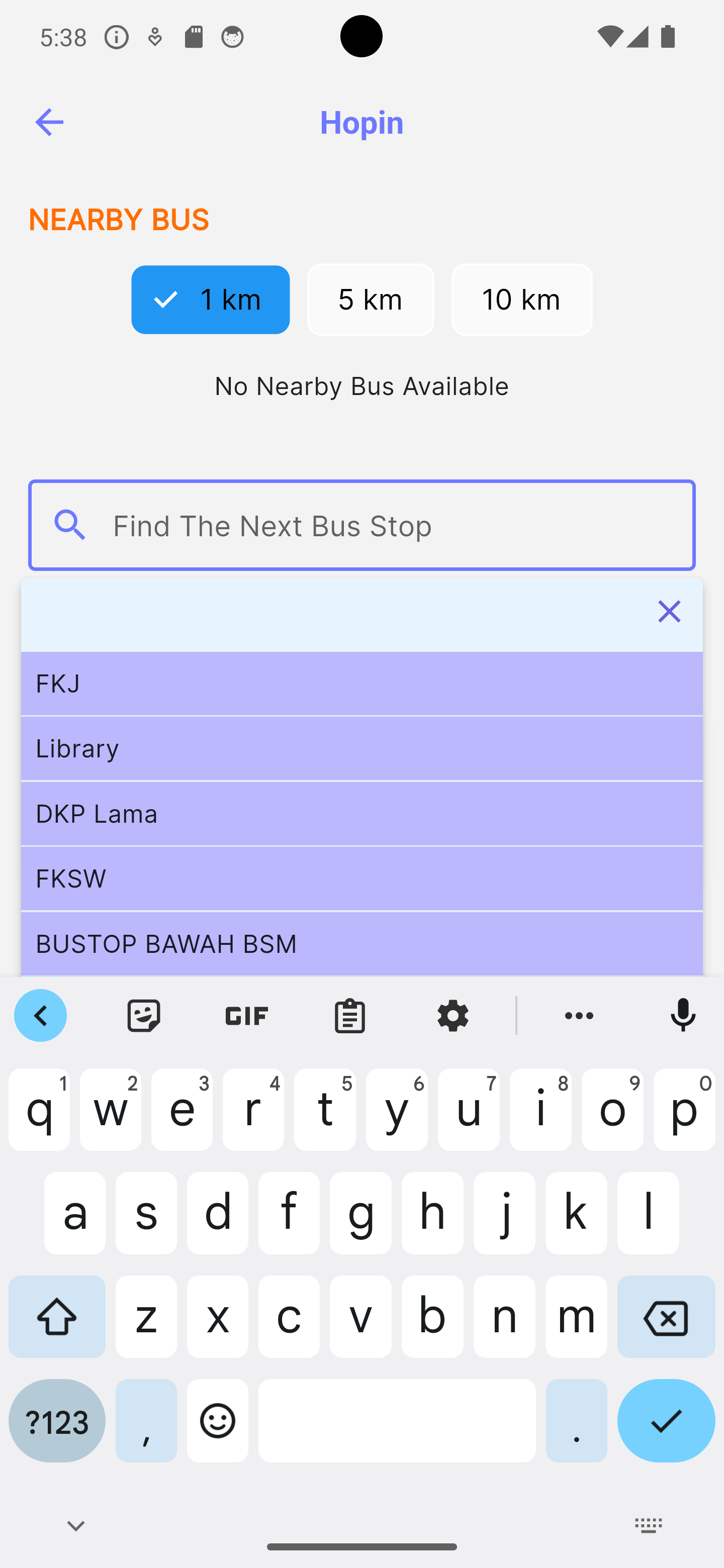

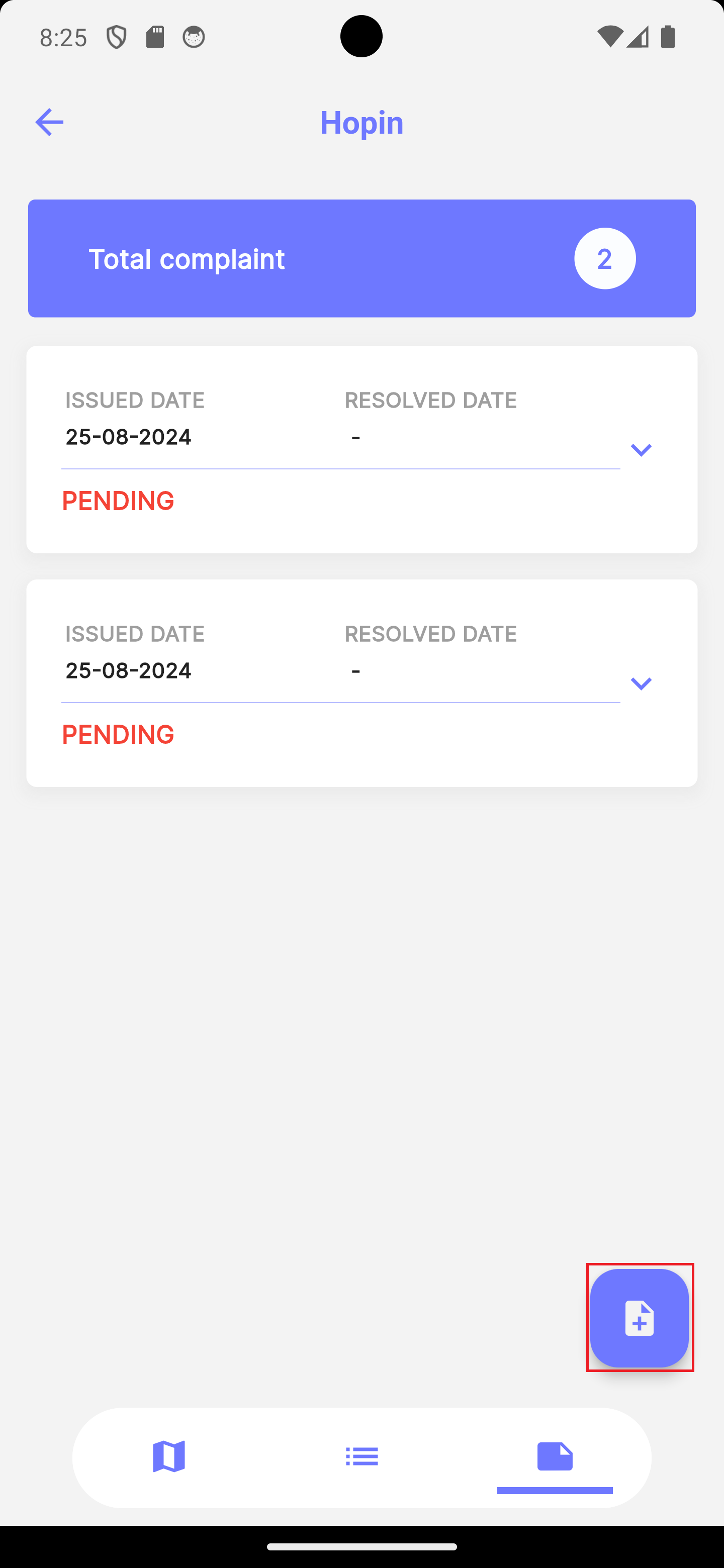
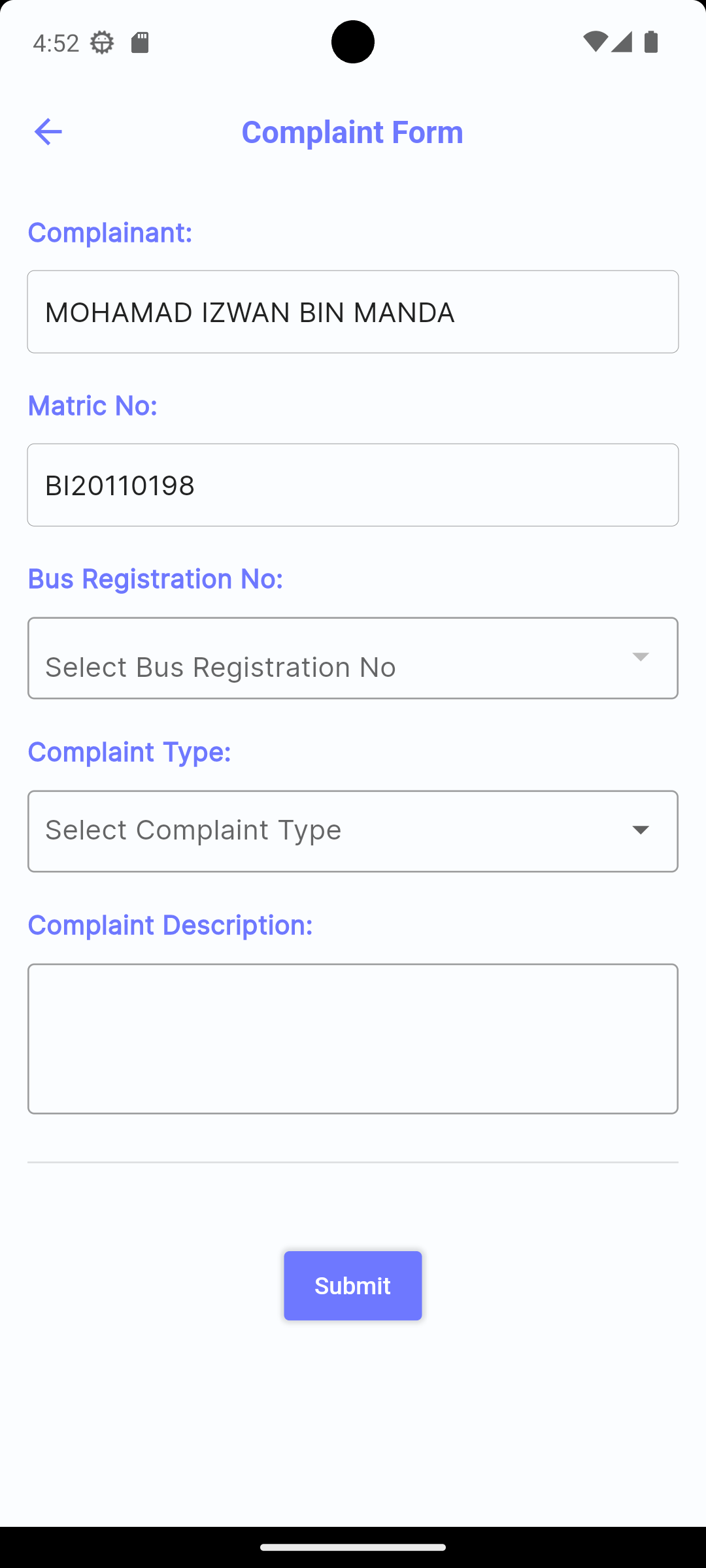
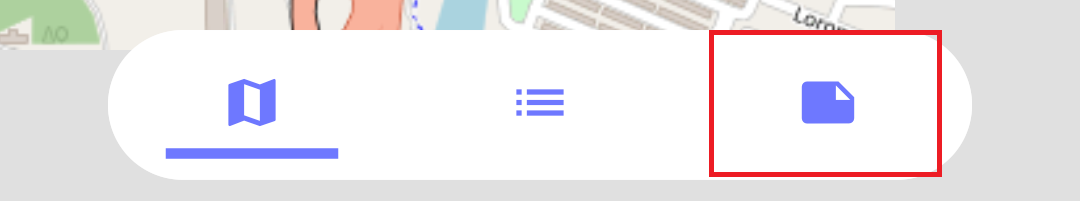
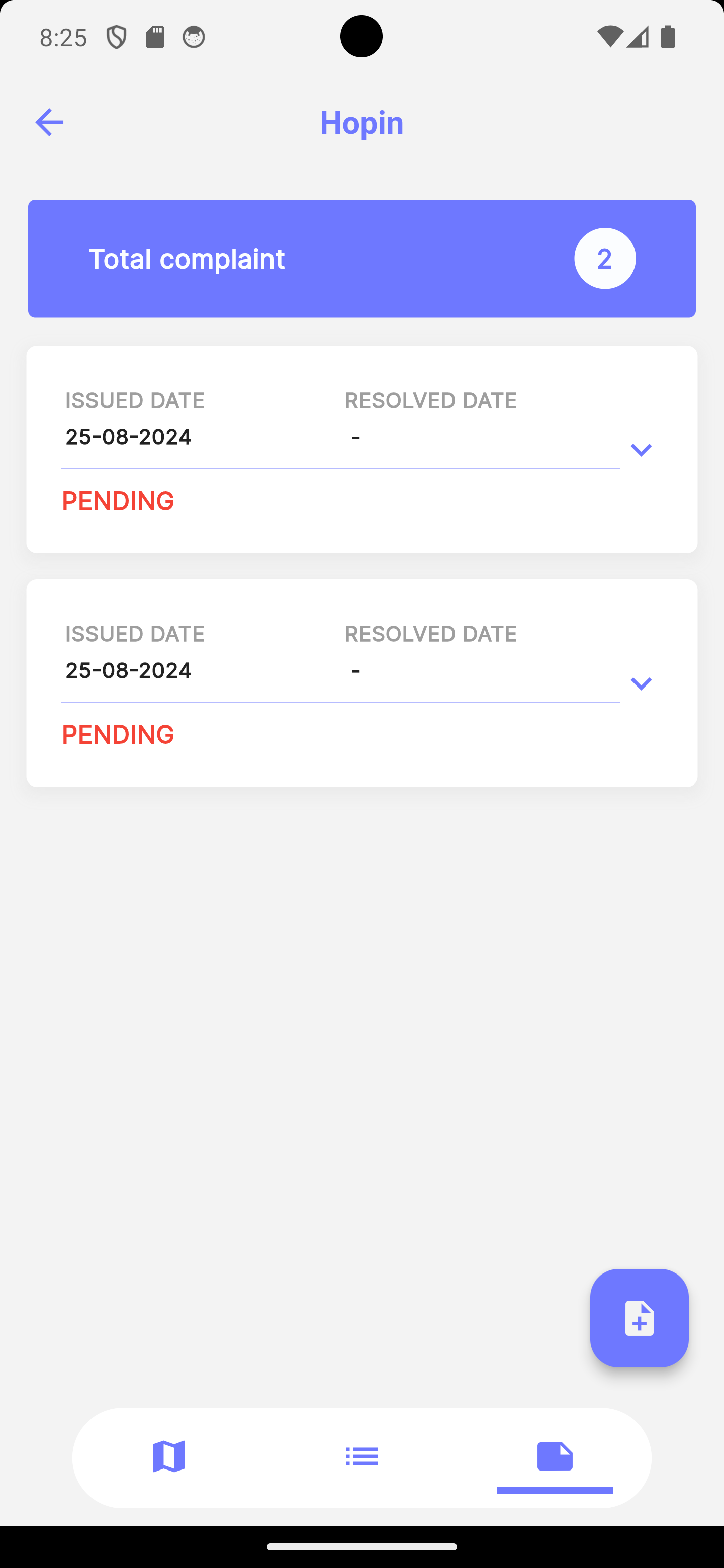
No comments to display
No comments to display