Access Level Settings:
Only system admin can set User Access Control Level for all individual
Create Group
We create a group for example : testedms
Steps :
- go to SETUP and click SETUP
Create Role
Create a role
Steps :
- go to SETUP and click SETUP
Settings for Permissions For Role
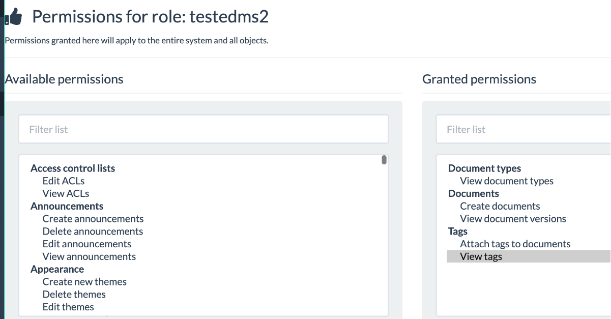
Steps :
- go to SETUP and click SETUP
- click Role
- find a specific role
- click detail
- click permission role and select from Available permissions:
- Document types
- View document types
- Documents
- Create documents
- View document versions
- Tags
- Attache tags to documents
- View tags
- Document types
Create Cabinet - follow the steps bellow :
1. go to Cabinets folder on the left menu - name the cabinet and click Save
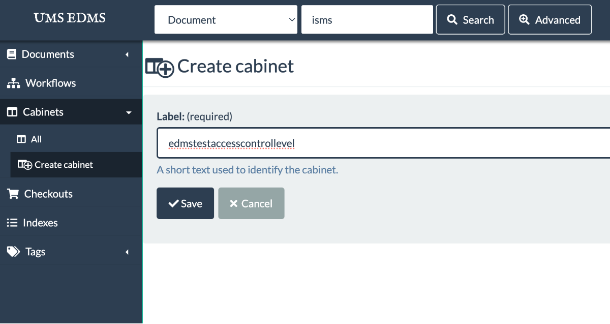
2. go to Cabinet and click the eyes icon then click ACLs
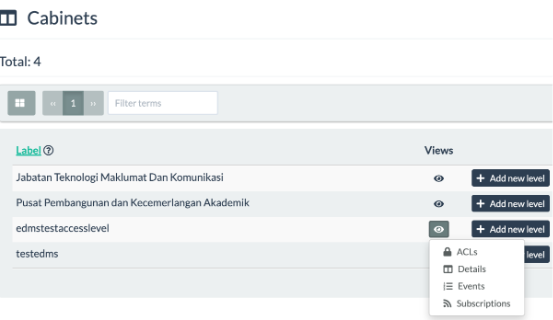
3. click the New ACL button
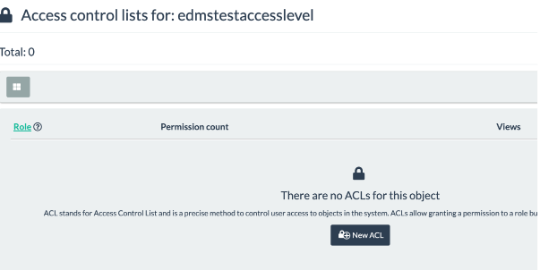
New access control lists for: edmstestaccesslevel - choose Role from the lists
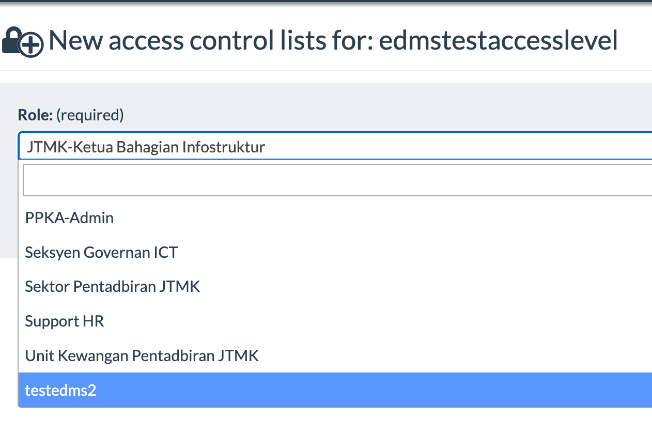
setup up for Role "testedms2" permission's for edmstestaccesslevel
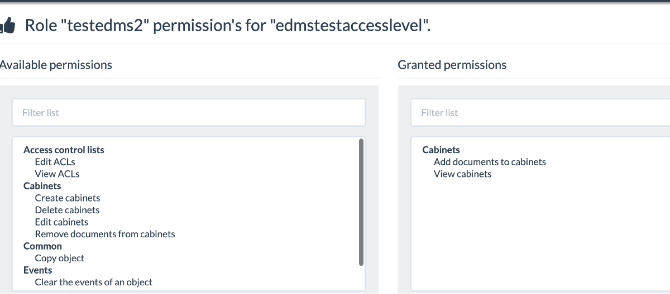

No comments to display
No comments to display