Admission Manager Guides
As an Admissions Manager, use the ‘Urus Kemasukan’ (Manage Admissions) menu to access functions related to processing user applications. To view and manage the list of user applications, navigate to the ‘Proses Permohonan’ (Process Applications) menu.
As an Admissions Manager, you can use various filters to narrow down the search for applications. These filters include options like searching by advertisement, year, campus branch, applicant name, and child's name. Select the desired filter criteria based on your search needs. You can choose one or combine multiple filters for a more refined search. After setting the filter(s), click on the ‘search’ button. Once the search is initiated, a list of applications that match your filter criteria will appear, allowing for an easier and more efficient review process.
Click the action button associated with an application to view its detailed information. At the bottom of the application details, select a different program from the dropdown menu if there is a need to change the originally applied program. Choose the appropriate class and teacher assignment for the applicant from the available options. Decide the status of the application by selecting one of the following options:
'Return to Applicant' for applications that require additional information or correction.
'Approve' for applications that meet all criteria and are ready for acceptance.
'Reject' for applications that do not meet the necessary requirements or criteria. After making all necessary selections and adjustments, click ‘simpan’ to process and save the changes made to the application.
As an Admissions Manager, locate and access the export options for the application list. These options are typically found near the list or within a dedicated menu or toolbar. Select Export Format: Choose the desired format for exporting the list. Available options include HTML, CSV, Text, PDF, and Excel. Once you have selected the desired format, initiate the export process. The system will prepare and download the application list in the chosen format. After export, you can manually filter or analyze the data as needed in your preferred software or tool.

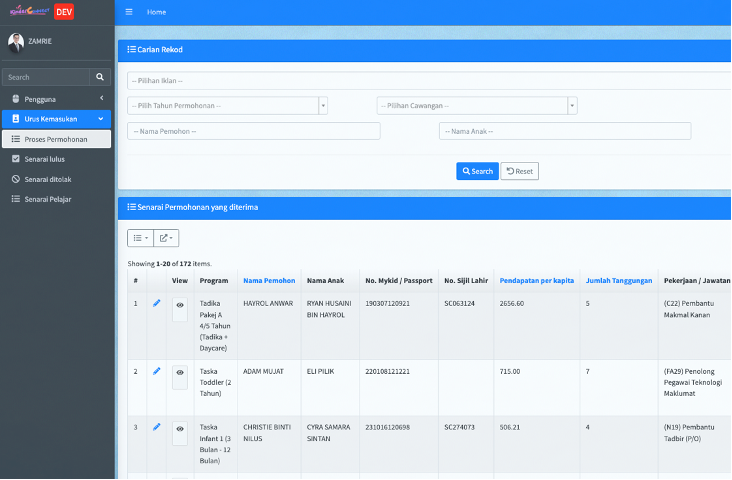
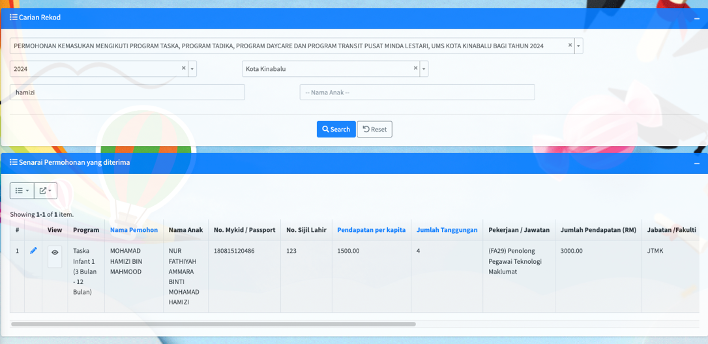
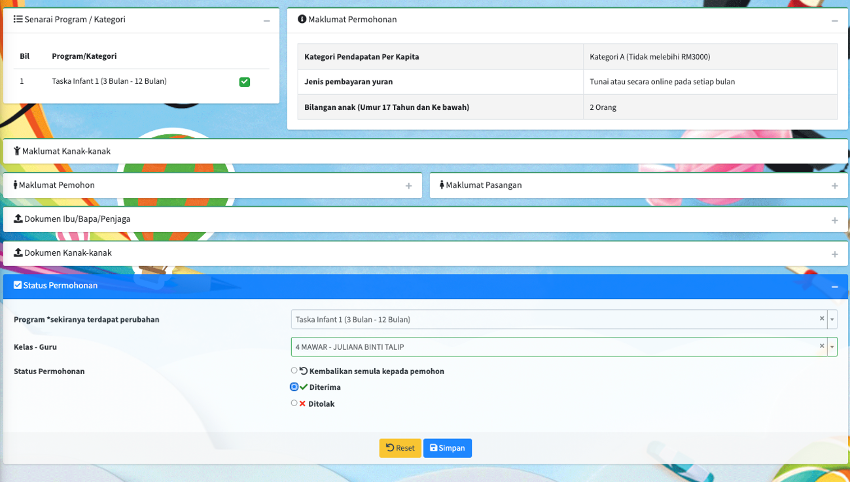
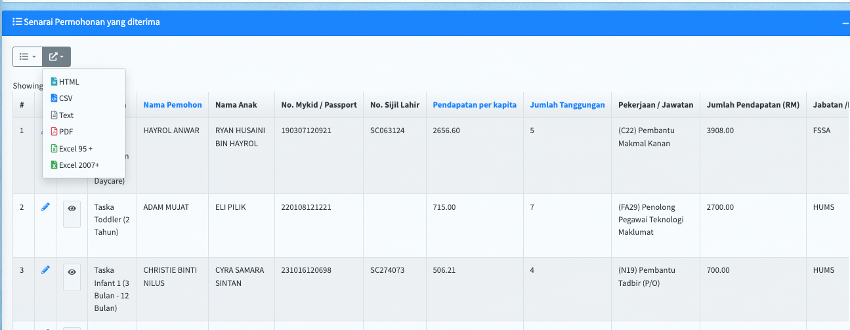
No Comments