Proposal Section
- Providing background information is required in one of two ways: You can enter it in the textbox if it is under 300 words. If the text exceeds 300 words, please upload a document in the Document Section and leave the textbox empty. (1)
- All required text boxes will have an asterisk (*) next to their title. (2)
- To add participants, click the "New" button, which will display a panel for entering participant details. The added participant will appear in two tables: the Number of Participants and the List of Fees in the Budget Details. (3)
- Click the "Save" button to saved. Any required field that is not completed will be indicated with an asterisk (*) in the title.
* The overall profit is calculated automatically by subtracting Total Expenses from Total Source Income.
- The added participant in the Number of Participants will appear in the List of Fees in the Budget Details (1). To include a fee, click the "Edit" button, and a panel will appear for entering the fee. (2)

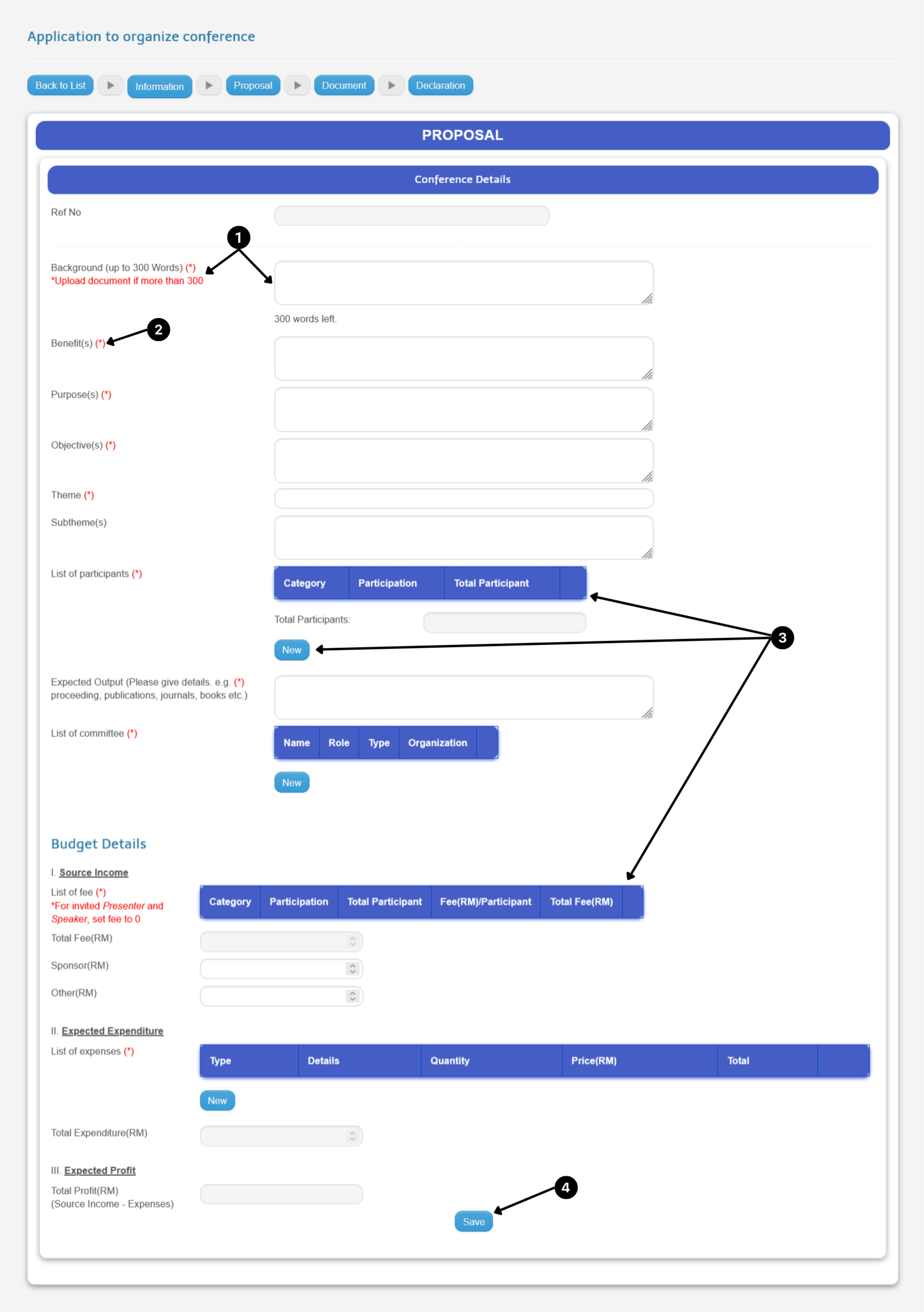
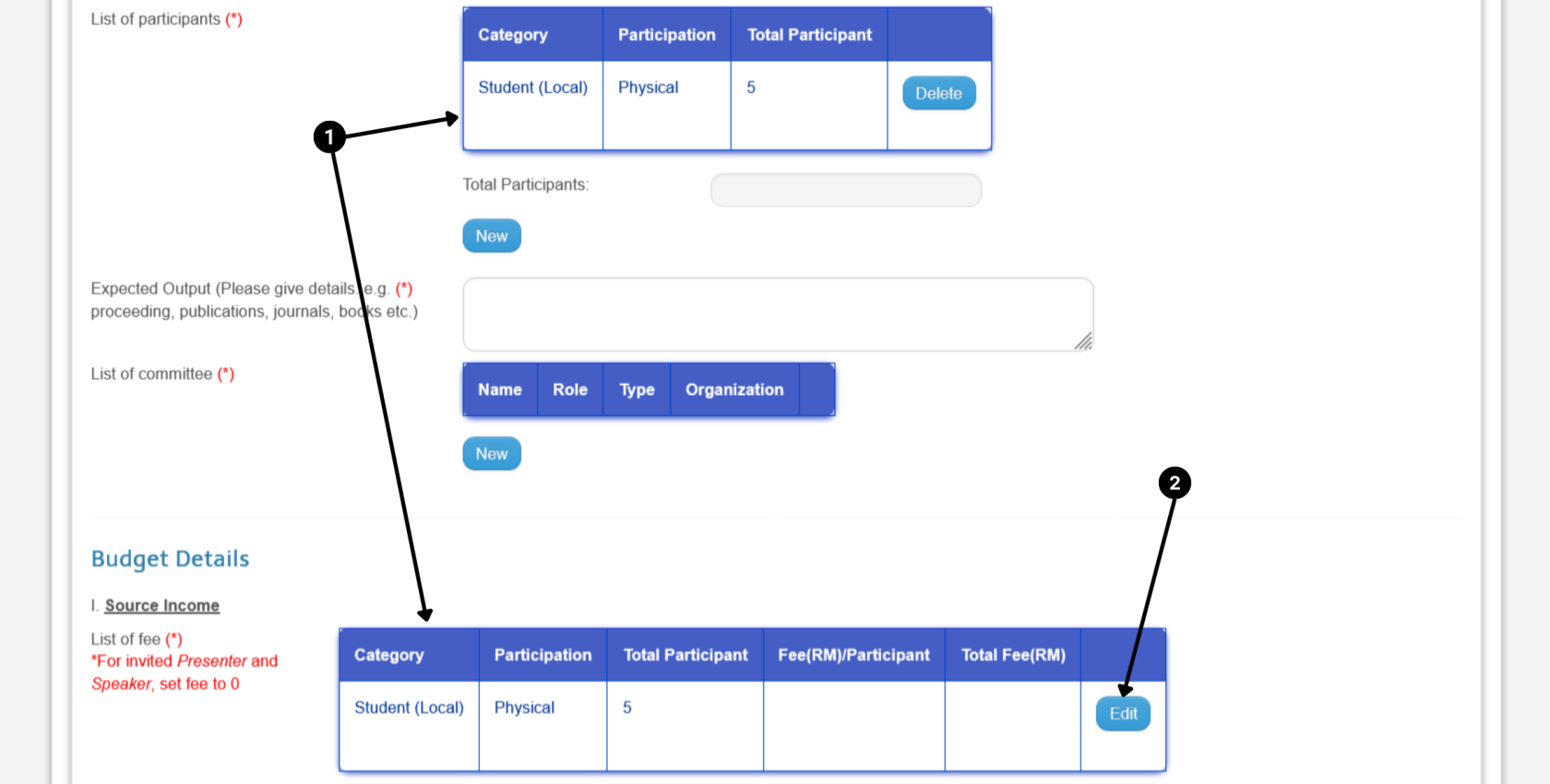
No comments to display
No comments to display