Generate Report - Chat List
Generate report is needed for management to analyse the data of user's complains, problems and inquiries.
We can generate report through Chats List menu on the left side menu. You can generate report by month, users and others following what report you want to be generated. Please note, before you export the report, please choose the XLS type as in XLS, XLS (with content), XLS (with survey) or XLS (with content and survey).
- Login to UMSLiveHelperchat
- On the left menu, please follow the steps Click the Chat menu->click Chat List
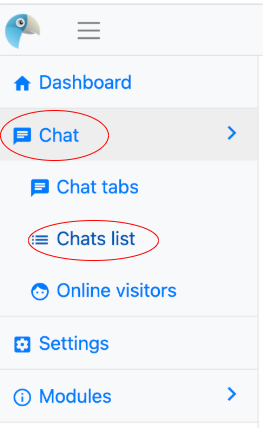
- Inside Chat List, filter by Chat status->closed chats , select date range from and date range to by current month then click search button then click export button as XLS file
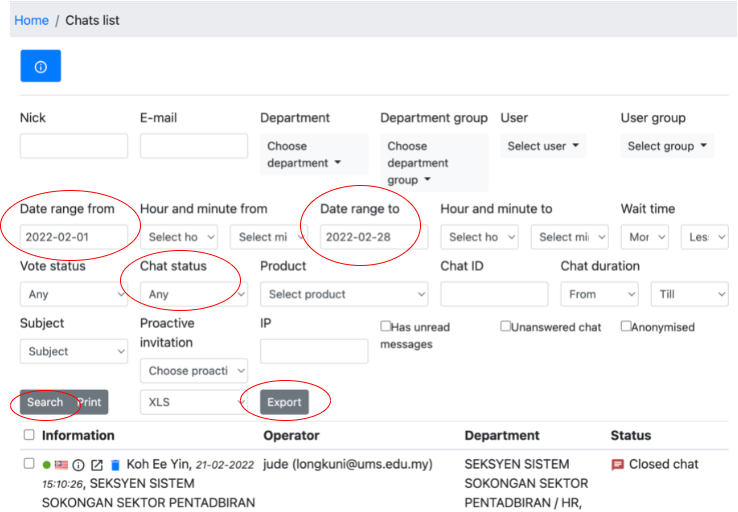

No comments to display
No comments to display