Steps to verify the application
Step 1: Login into IICS account using Active Directory ID
Step 2: Click Access Now button on RRMS System
Step 3: On module Moveable Assets, click Manage Application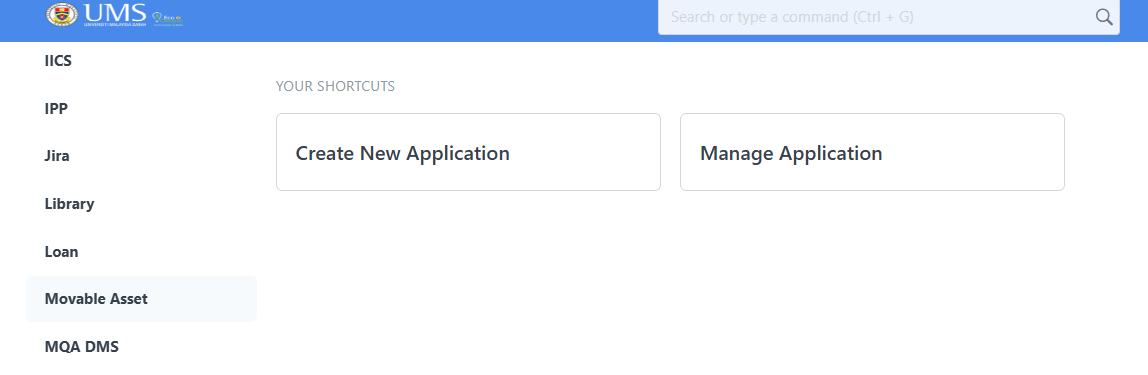
Step 4: You can see the list of application in your page. Click the name of the applicant to view the application information.
Step 5: After click the application name, you can see all the information details. The Approve/Reject button will appear on top right of the page.
Step 6: Once click the Approve/Reject button, a remark window will appear. Please insert remark and click Submit button.
Step 7: Once submit the form, click Yes button to proceed.
Step 7: After approve the application, a notification will appear that you have successfully approve the application. Click Close to close the window.
**Notes:
1. If the applicant requests equipment within the same department, there will be only one application approval at the department head level.
2. If the applicant requests equipment in another department, there will be two levels of approval: approval from the dean of JAFPIB and approval from the dean of other JAFPIB assets.


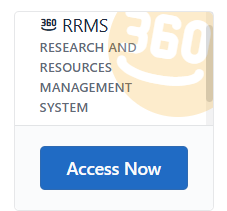
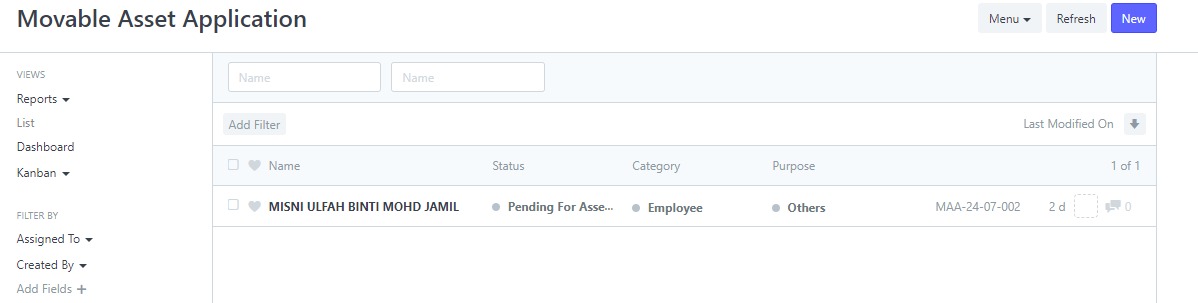
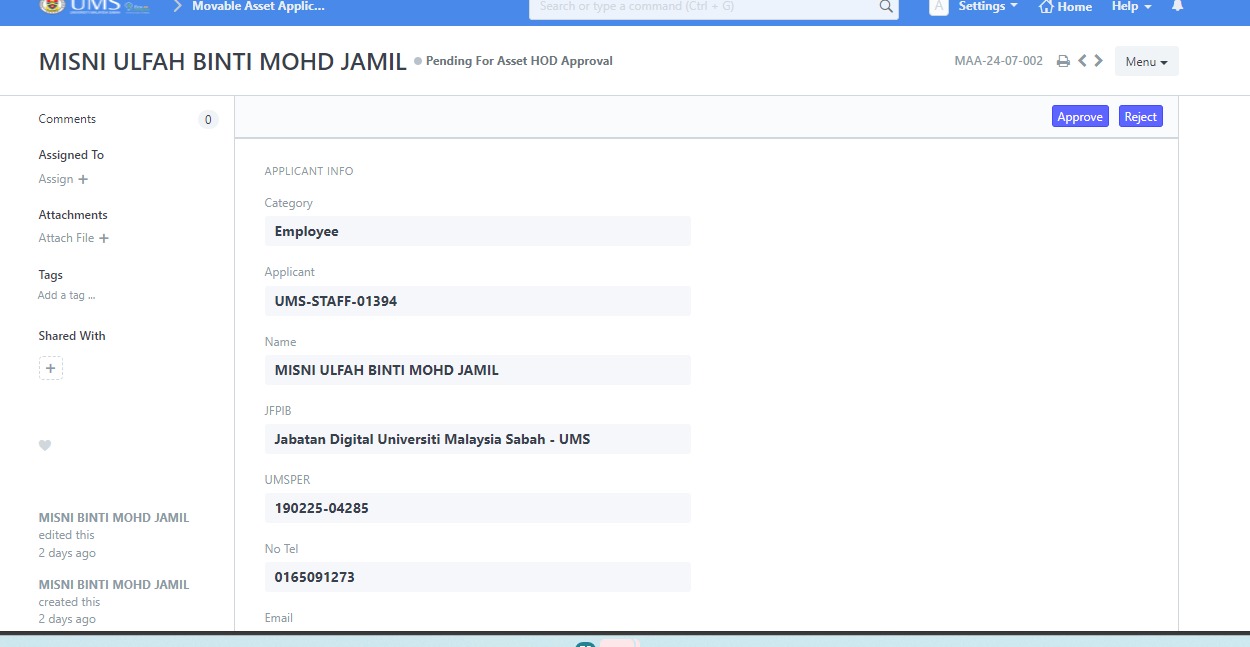
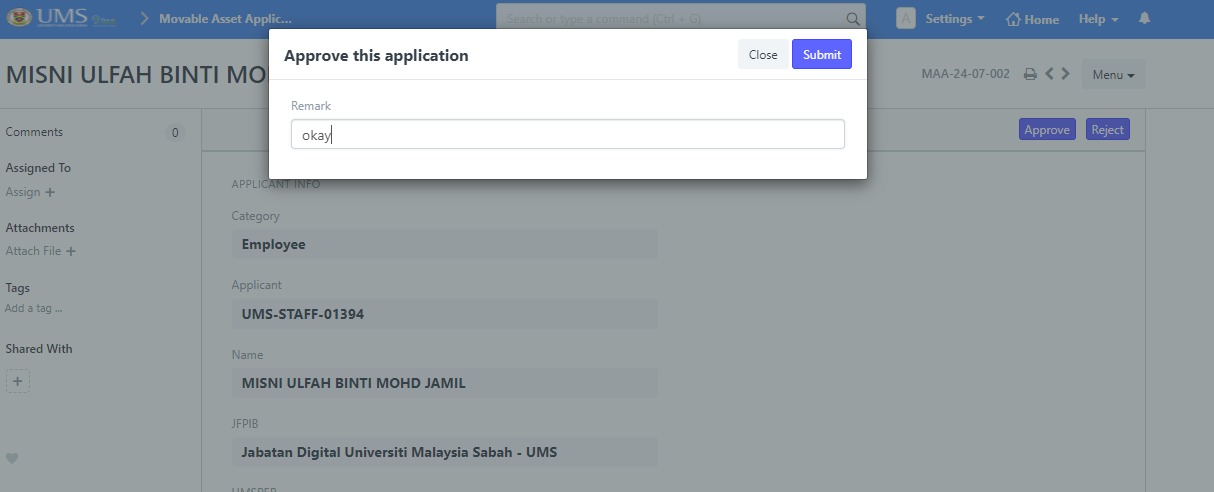
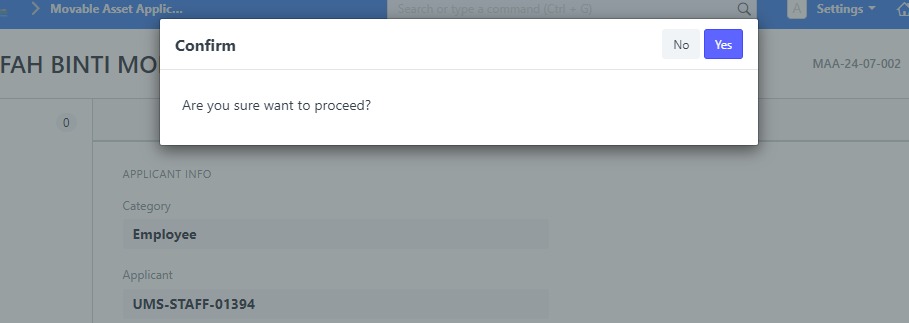
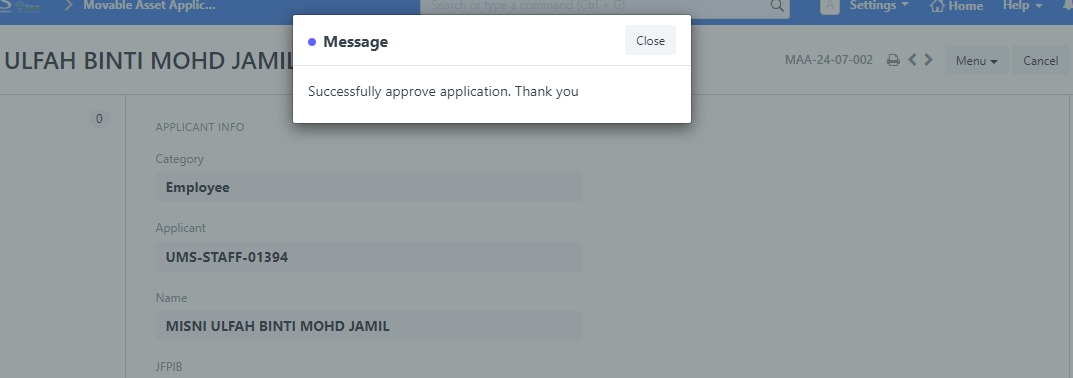
No Comments