Access Level Settings:
Only system admin can set User Access Level for all individual
Create Group
We create a group for example : testedms
Steps :
- go to SETUP and click SETUP
Create Role
Create a role
Steps :
- go to SETUP and click SETUP
Settings for Permissions For Role
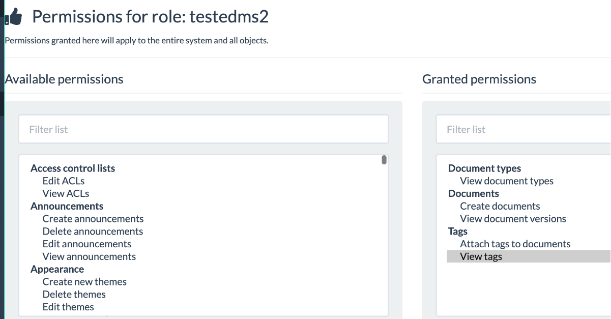
Steps :
- go to SETUP and click SETUP
- click Role
- find a specific role
- click detail
- click permission role and select from Available permissions:
- Document types
- View document types
- Documents
- Create documents
- View document versions
- Tags
- Attache tags to documents
- View tags
- Document types
