Public
Guidelines for Application Submission by UMS Student, Agency and Private.
- Go to https://iics.ums.edu.my/obas
- Select "Customer Group" and fill info accordingly.
3. Applicant name, Email and mobile no is mandatory field. Once complete, click Next button.
4. Next, select Analysis Location and service code. If requesting a quotation for multiple services, please specify service code in the NOTES section with any information related.
MAKE PAYMENT
A. Self-Funded Payment
1. Goto https://epayment.ums.edu.my/AnalysisServiceFee.aspx
2. Insert invoice number from the invoiced emailed and then click on Search button to retrieve the invoice info. Please save receipt payment and email to PIC.
B. Project Grant Payment
****Payments using project grants are strictly limited to UMS Students. The invoice will be emailed to the student’s supervisor, and only the supervisor may submit the R6 claim request for the respective grant. The analysis results will only be released and email once the invoice has been marked as Paid in the OBAS system

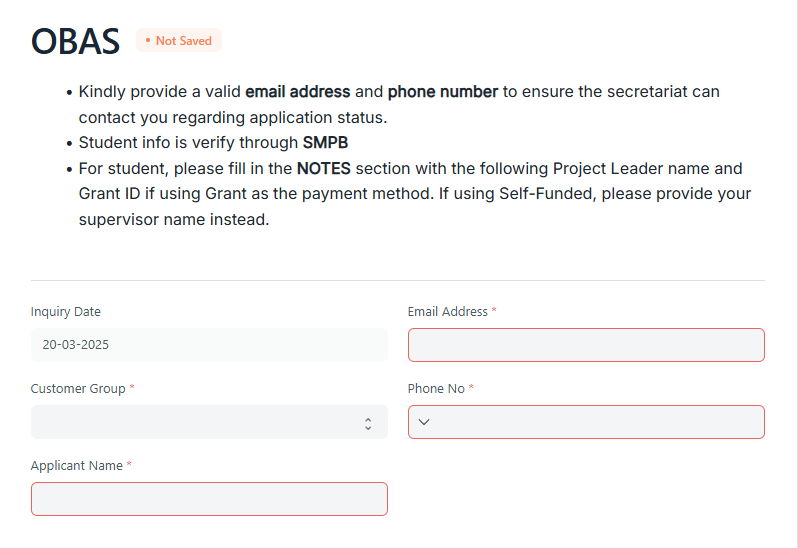
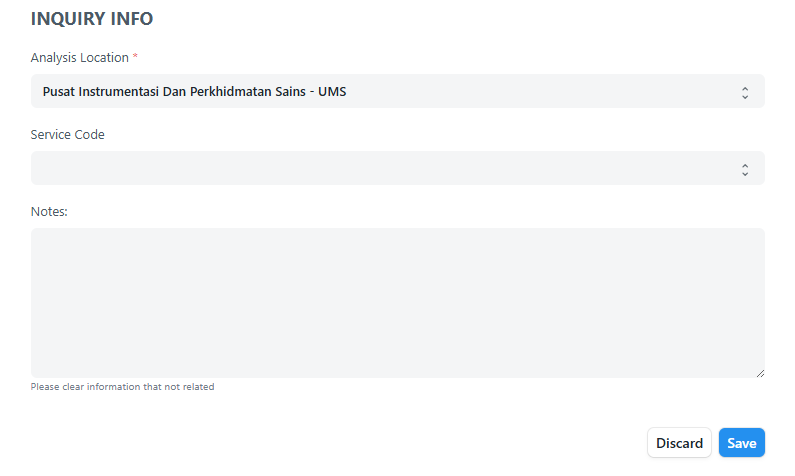

No comments to display
No comments to display